- From the home screen, tap Settings.
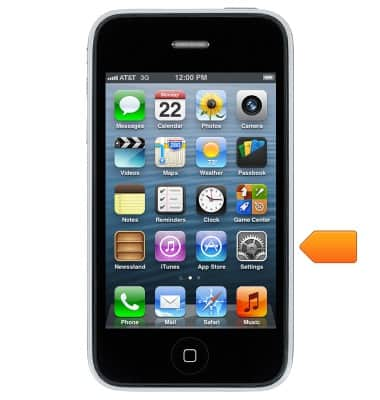
- Scroll to, then tap Mail, Contacts, Calendars.

- Tap Add Account.

- Select your email provider.
Note: If you don't see your email provider listed, tap Other > Add Mail Account. Follow the onscreen steps and provide the required information to configure your account.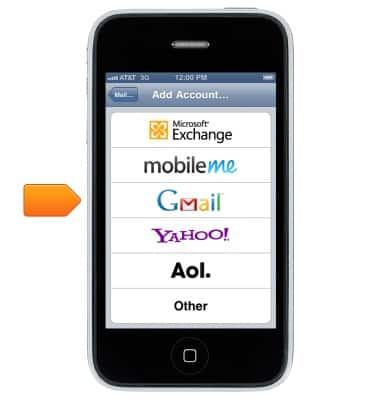
- Enter your email address and password, and then tap Next.

- Set the desired account sync options, and then tap Save.
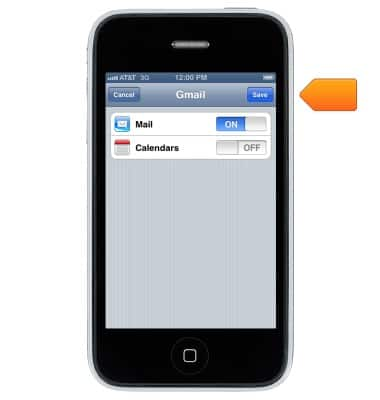
- Test the setup by sending an email.
Note: To add additional email accounts, repeat the above steps.
- Apple maintains a database of the most common email service providers. Those settings will be automatically configured on your device during setup. If the database does not automatically configure the settings and you do not know them, please contact your email provider and have them assist you with completing this document.
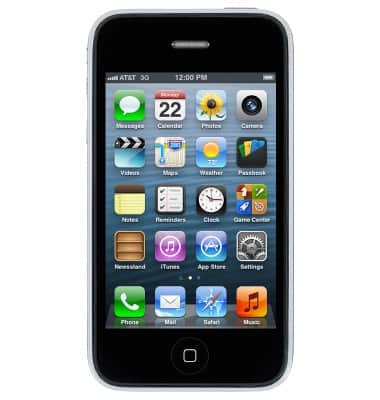
Set up personal email
Apple iPhone 3-GS
Set up personal email
Add your personal email accounts so you can read and send email on your device.
INSTRUCTIONS & INFO
