- In order to use your device outside of the United States you must add international roaming to your account.

- To troubleshoot issues with roaming, from the Elevate Manager, click 4G - LTE Connected.

- Click the desired auto connect option. To avoid auto connecting when roaming, click Always auto connect except when roaming.
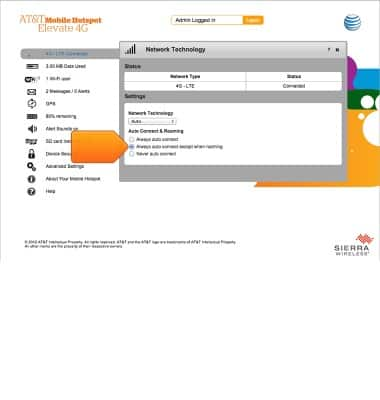
- The WAN Status tab under Advanced Settings will display the device's roaming status.
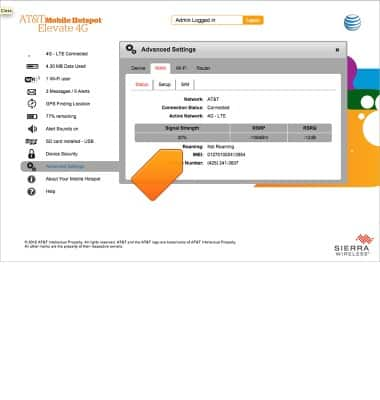
Roaming troubleshooting
Sierra Wireless Mobile Hotspot Elevate 4G
Roaming troubleshooting
This article describes how to troubleshoot roaming problems.
INSTRUCTIONS & INFO
