- From the home screen, tap Menu.
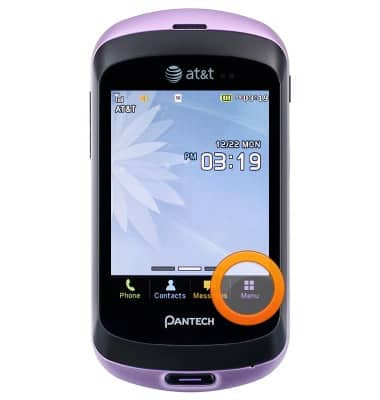
- Swipe to, then tap Settings.
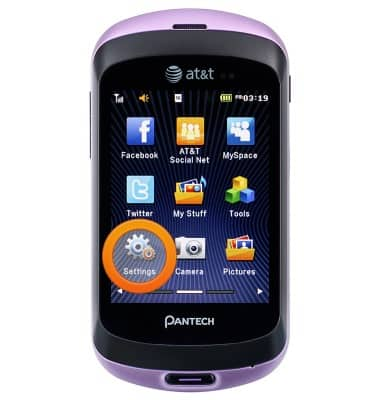
- Tap Phone.

- Tap Time & Date.

- Tap the Auto Update switch to disable.

- Tap the Time field.

- Scroll to the desired time, then tap Save.
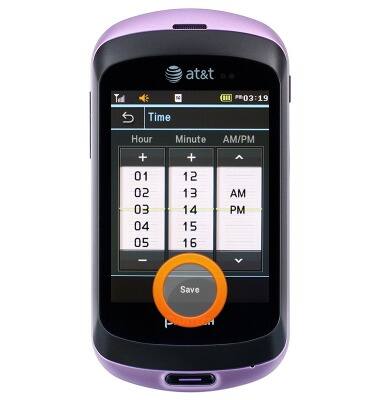
- Tap the Date Field.

- Scroll to the desired date, then tap Save.
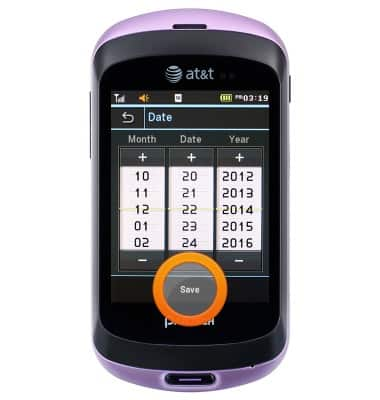
- Tap Save.

Date & time
Pantech Swift (P6020)
Date & time
Set the date & time.
INSTRUCTIONS & INFO
