- From the home screen, tap Menu.
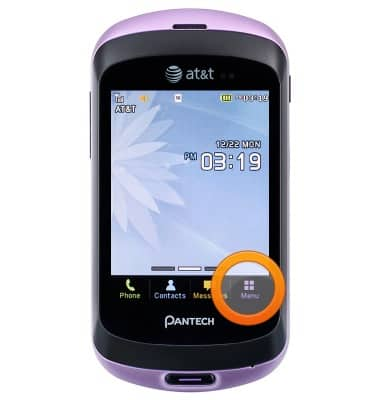
- Tap Camera.
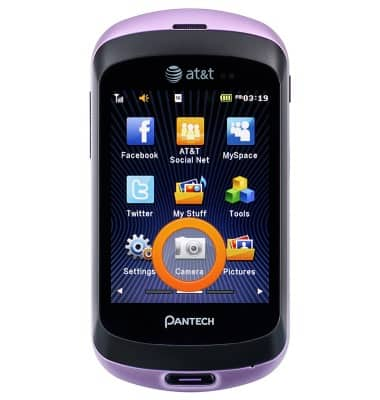
- Tap the Camera icon to take a picture.

- To take a video, tap the Camcorder icon.

- Tap REC.

- Tap the Pause icon to pause recording.

- Tap the Stop icon to stop recording and save.

- To view saved pictures and videos, tap the Photo Album icon.

- The Pantech Swift rear camera is 2MP.

Take a picture or video
Pantech Swift (P6020)
Take a picture or video
Take and edit a picture or video, use the front and rear camera, and switch between camera and video modes.
INSTRUCTIONS & INFO
