- From the home screen, tap the AT&T AllAccess widget.

- If prompted, tap Accept.

- Data usage information for this tablet and Mobile Share Plan will be displayed.
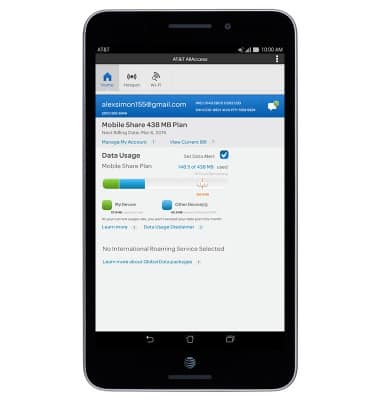
- Set data usage alerts by checking Set Data Alert, then use the slider to set the alert.
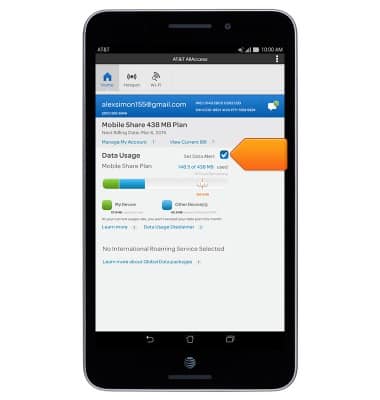
- To pay bill, add data or add account features, click Manage My Account.
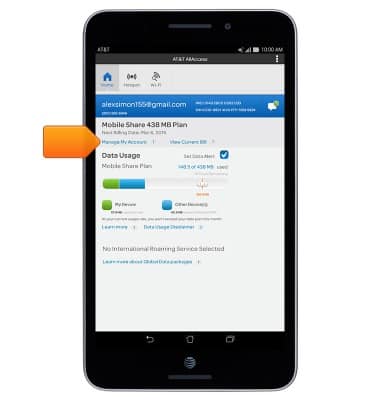
View & manage data
ASUS MeMO Pad 7 LTE (ME375CL)
View & manage data
This tutorial shows how to view and manage data on your device.
INSTRUCTIONS & INFO
