- From the home screen, tap the Contacts icon.

- To add a contact, tap the Add contact icon.

- Tap the Photo icon to add a picture.
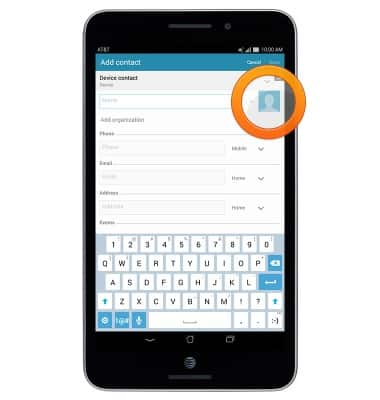
- Tap the Contact Location field to change the contact location.

- Enter any additional contact information, and then tap Done.

- To edit a contact, navigate to the desired contact, and then tap the Edit icon.

- To delete a contact, navigate to the desired contact, then tap the Menu icon.

- Tap Delete.
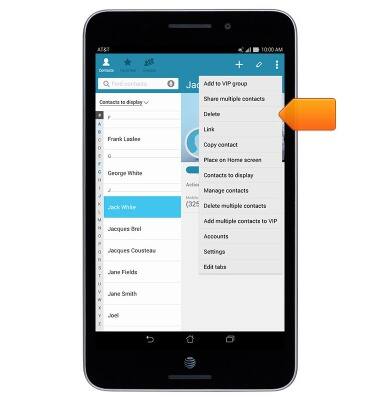
- Tap OK.
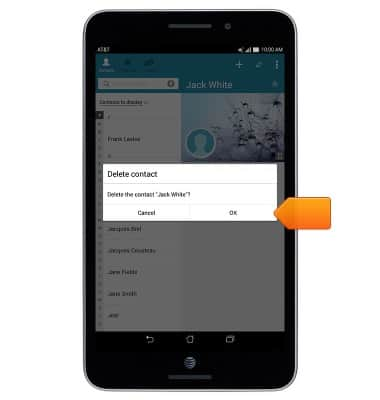
Contacts
ASUS MeMO Pad 7 LTE (ME375CL)
Contacts
This article describes how to create, edit, or delete a contact.

0:00
INSTRUCTIONS & INFO
