- From the home screen, tap the Settings icon.

- To view battery usage, tap Battery.

- Scroll down to see which apps and processes are using the most battery.

- To enable Battery saver, from the Settings screen, tap Power management.

- Tap Power Saver.

- Tap the desired mode.
Note: The device is set to 'Optimized mode' as default.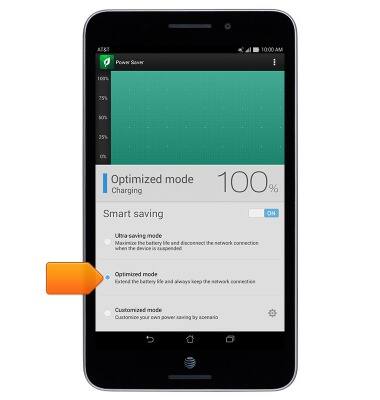
- Lower screen brightness to save battery life.
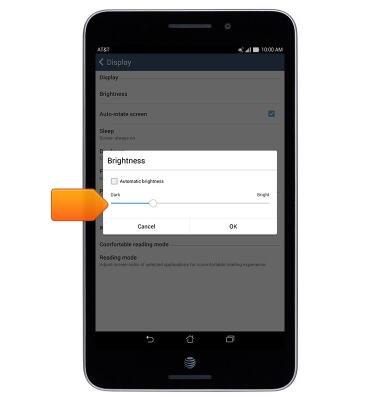
- When not in use, turn off Bluetooth and Wi-Fi.

- Avoid using Live wallpapers.

- Turn off Location services when not in use.

- Turn off Auto-sync to conserve battery.
Note: Remember to turn this feature back on to allow apps to download new data such as email and social media posts.
- Turn off Auto-update apps.

- If you are traveling and do not have access to mobile or Wi-Fi networks, switch to Airplane mode.
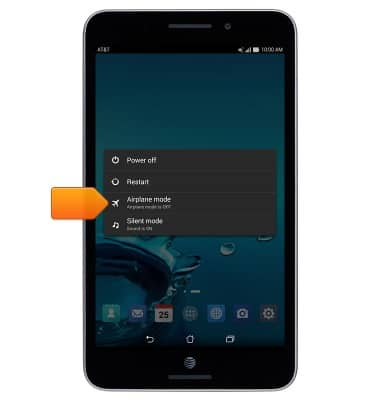
Battery life
ASUS MeMO Pad 7 LTE (ME375CL)
Battery life
Tips & tricks to extend your battery performance.
INSTRUCTIONS & INFO
