- From the home screen, tap the Settings icon.

- Scroll to, then tap Users.

- Tap the Add user icon.

- Tap the desired option.
Note: This tutorial selects 'User.'
- Tap OK.

- Tap the desired option.
Note: This tutorial selects 'Set up now.'
- Swipe the screen in any direction to unlock.

- Tap Get started, then follow the prompts to setup the new user account.
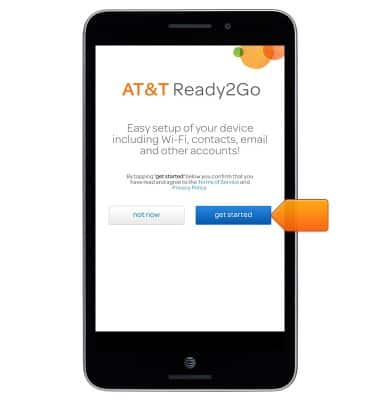
- To switch between users, at the lock screen, tap the desired User icon.

- Swipe the screen in any direction to unlock.

- To delete a user, from the home screen of the device owner, tap the Settings icon.
Note: Only the owner account can delete a user.
- Scroll to, then tap Users.

- Tap the Delete icon.

- Tap Delete.
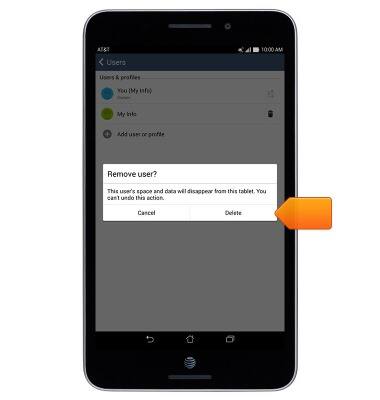
User accounts
ASUS MeMO Pad 7 LTE (ME375CL)
User accounts
This article describes how to add user accounts.

0:00
INSTRUCTIONS & INFO
