- To view your data usage, from the home screen, swipe to then tap AT&T Modio Data.

- Your current data usage will display on the Modio Data app home screen.

- Tap the Data Alert switch to toggle data usage alerts on/off.
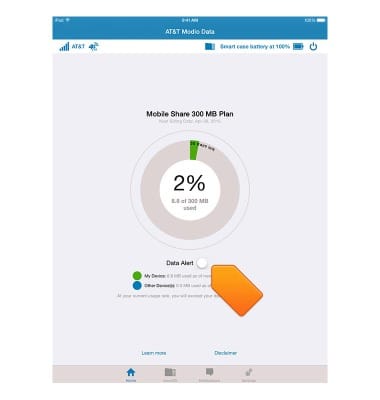
- To change the level at which you will be warned about your data usage, drag the Alert marker around the circumference of the circle.

- Release the Alert marker at the desired data usage level.
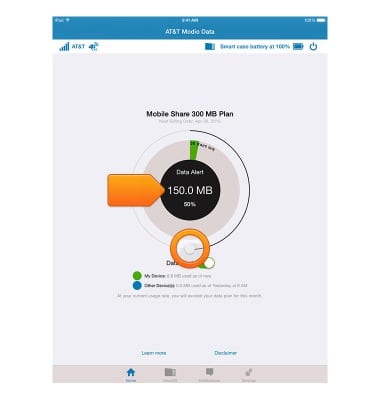
Data usage
AT&T Modio LTE case for iPad mini (Y860OA)
Data usage
Learn how to access your data usage.
INSTRUCTIONS & INFO
