- To use the BlackBerry Assistant voice control feature, press and hold the Voice Control key.
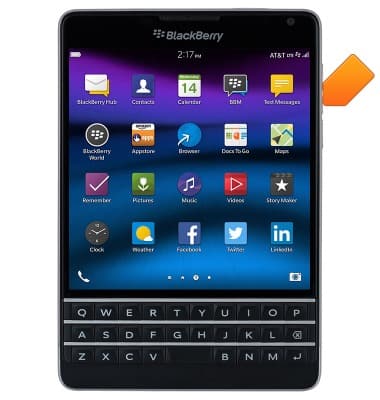
- Speak the desired command.
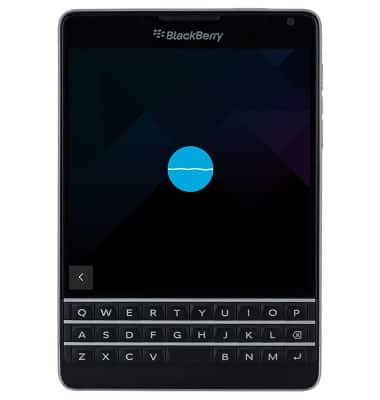
- To view BlackBerry Assistant help and settings, tap the Back icon.
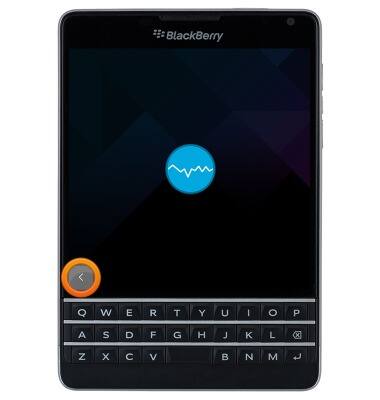
- Tap the Information icon to learn about available voice commands.
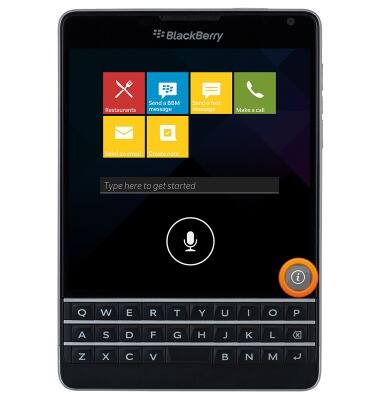
- To access settings, swipe down from the top of the display.

- Tap Settings.
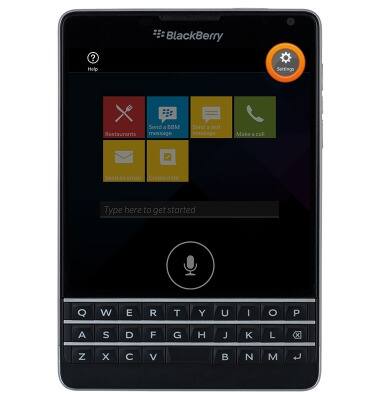
- Edit settings as desired.

Voice control
BlackBerry Passport (SQW100-3)
Voice control
Use voice commands to control your device and access voice control settings.
INSTRUCTIONS & INFO
