- From the home screen, tap the Phone icon.
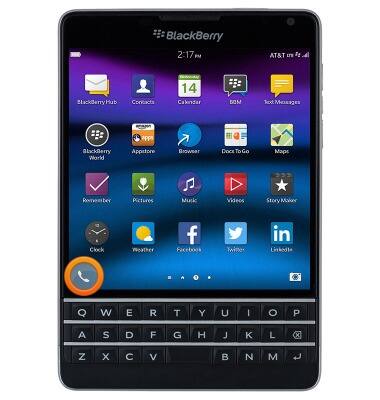
- Swipe down from the top of the screen.
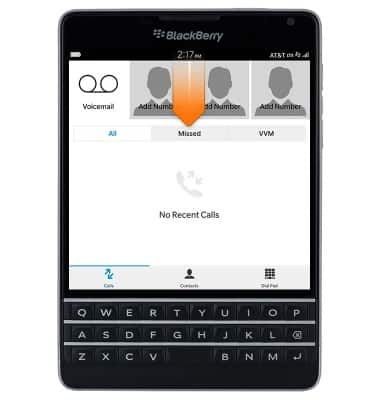
- Tap Settings.
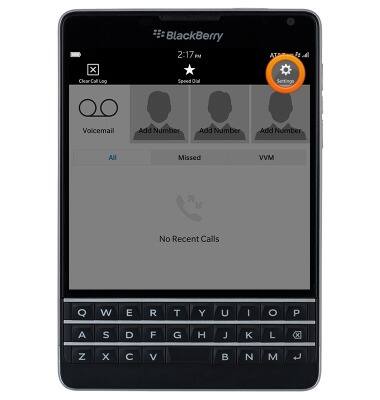
- Tap Call Forwarding.
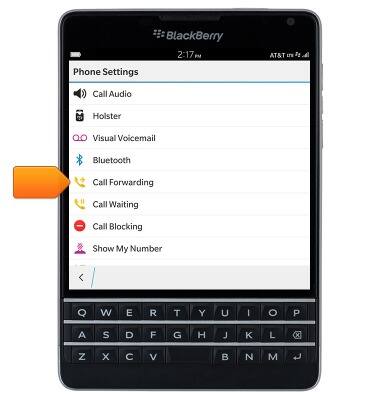
- To toggle Call forwarding on/off, tap the Forward All Calls switch.
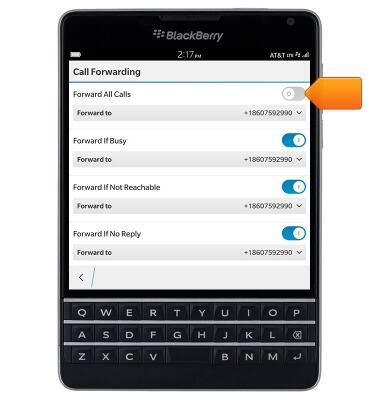
- Tap the Forward to drop-down.
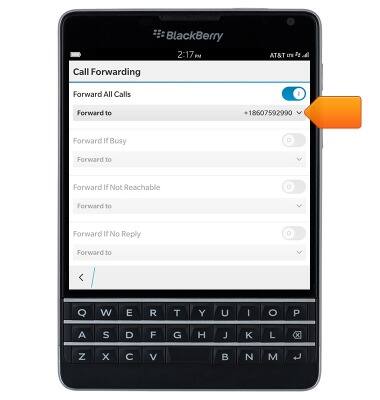
- Tap Add number.
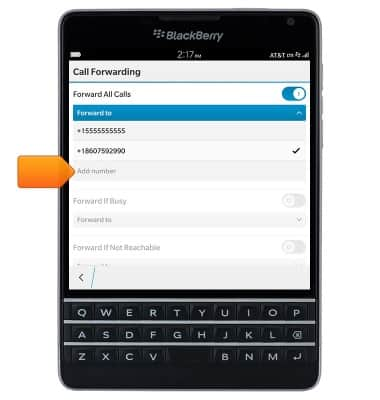
- Enter the desired forwarding number, then tap Save.
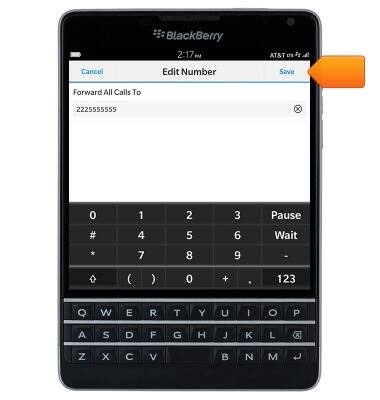
- When Call forwarding is enabled, the Call forwarding icon will display in the status bar.
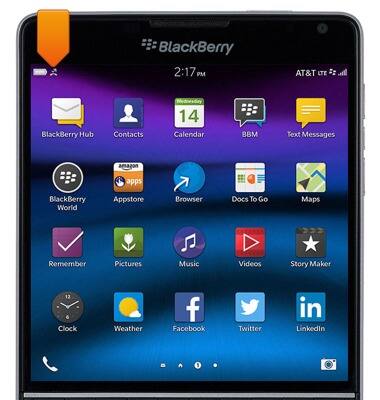
Call forwarding
BlackBerry Passport (SQW100-3)
Call forwarding
Learn how to manage call forwarding from your device.
INSTRUCTIONS & INFO
