- To use call waiting, swipe left from the Grey circle to the Answer icon
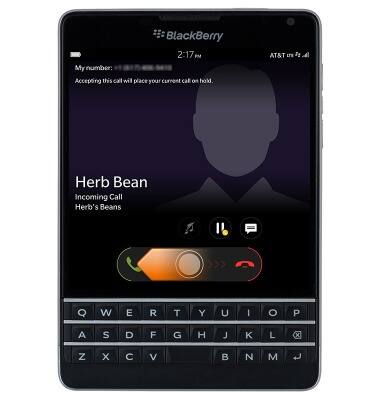
- When connected to a call, tap Add a Call to use 3-way calling.
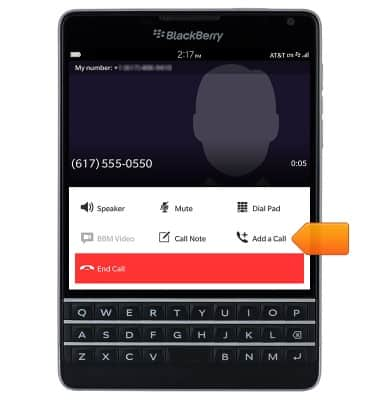
- Tap Dial Pad.
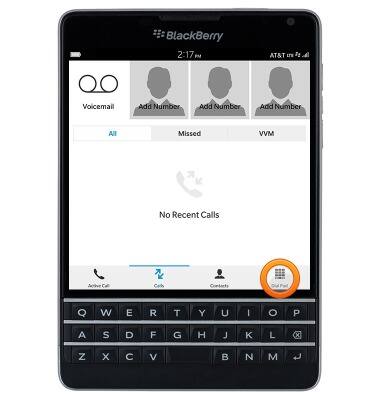
- Dial the desired number, then tap Call.

- Once connected, tap Merge Calls.
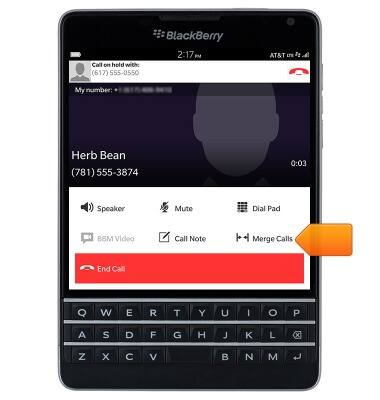
- To manage callers, tap the Menu icon.

- Tap the Expand icon next to the desired contact.
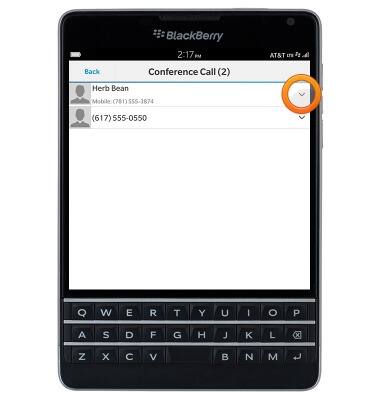
- To disconnect from the caller, tap Drop...

- To begin a private conversation and place other callers on hold, tap Move to Separate Call.
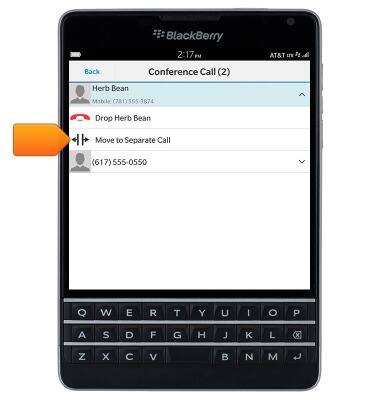
- To disconnect from all calls, tap End Call.

Conference calling
BlackBerry Passport (SQW100-3)
Conference calling
Add another person to your call, merge calls, place someone on hold and more.
INSTRUCTIONS & INFO
