- Tap an icon to make a selection.

- Touch and hold an icon to access further options or relocate it on the home screen.

- Scroll up or down to access further information on a screen.
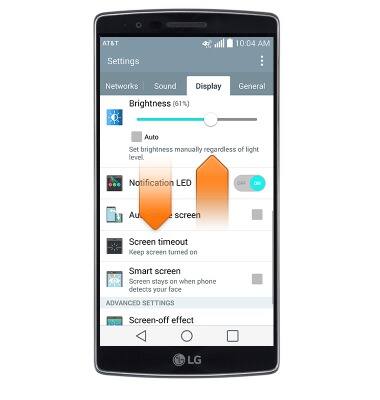
- Swipe left or right to access different screens.

- To Glance View, with the screen off, swipe down from the top of the screen to peek at the time, date, and notification alerts.

Gestures & navigation
LG G Flex 2 (H950)
Gestures & navigation
Control your device by making specific movements with your hand.

0:00
INSTRUCTIONS & INFO
