- From the home screen, swipe up.
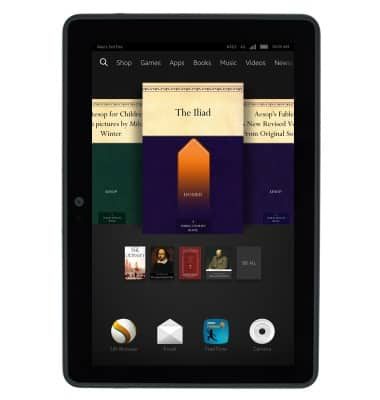
- Tap Camera.

- Tap the Settings icon.

- Tap the Image Review switch to toggle on or off.

Camera & video settings
Amazon Kindle Fire HDX 7
Camera & video settings
How to change the camera settings.
INSTRUCTIONS & INFO
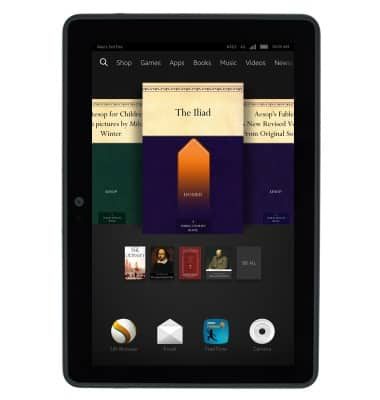



We use cookies to help enhance your experience on our site and for analytics. We also may use cookies for marketing purposes. You can manage your preferences and opt out of the sharing for targeted advertising and sales of cookie data.
Learn more about our approach to privacy at att.com/privacy.