- From the home screen, scroll down from the notification bar.
Note: For more information, view the Amazon Kindle Fire HDX 7 ”video: Connect to Wi-Fi.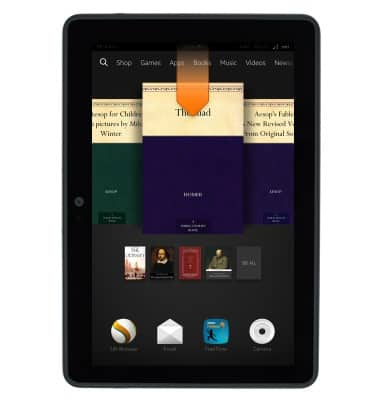
- Tap Wireless.

- Tap Wi-Fi.

- Tap the Wi-Fi switch to toggle on or off.

- Tap the desired Wi-Fi network.
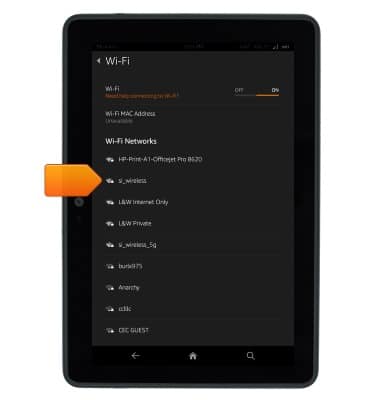
- If prompted, enter the required password, then tap Connect.

- When Wi-Fi is connected the Wi-Fi Connected icon will display in the notification bar.
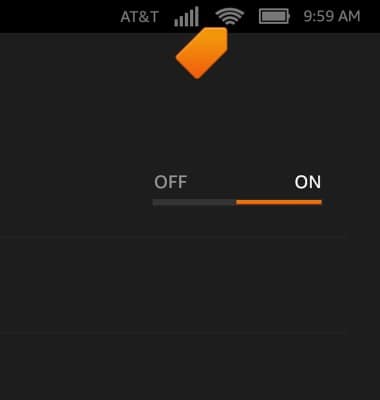
Wi-Fi
Amazon Kindle Fire HDX 7
Wi-Fi
This article describes how to connect to a Wi-Fi network.
INSTRUCTIONS & INFO
