- The Notification bar is located at the top of the screen. All notification icons will display here.

- The Signal Strength icon will display the strength of the network signal. The number of bars displayed will portray the strength of the signal.

- If 4G LTE is available, the 4G LTE symbol icon will appear next to the signal strength indicator in the Notifications bar.

- If the Signal Strength icon is replaced by an Airplane icon, Airplane mode is turned on and the device will not receive wireless signals.

- When Bluetooth is turned on, the Bluetooth icon will display in the Notifications bar.

- When a Bluetooth device is paired, the Paired Bluetooth icon will be displayed.

- When connected to a Wi-Fi network, the Wi-Fi icon will display in the Notifications bar.

- When the Battery is charging, the Charging icon will display in the Notification bar.

- When the Battery is fully charged, the Fully charged icon will display in the Notification bar.

- When the volume is set to silent, the Silent icon will display in the Notification bar.

- When hotspot is turned on, the Hotspot icon will display in the Notification bar.

- When an event is upcoming, the Calendar icon will display in the Notifications bar.

- When a new email is received, the Gmail icon will display in the Notification bar.

- When downloading an app, the Download icon will display in the Notification bar.
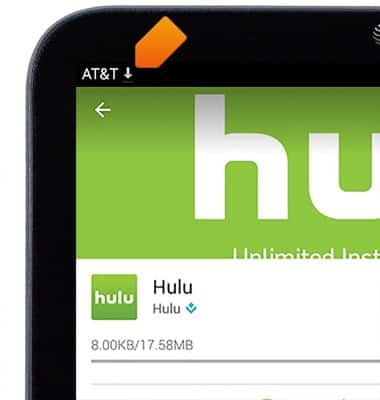
- When a Play Store update is available, the Play Store update icon will display in the Notification bar.

Notifications & icons
ZTE Spro 2 Smart Projector (MF97B)
Notifications & icons
Shows the notifications and icons of the device
INSTRUCTIONS & INFO
