- Received messages will be displayed on the Homescreen of the device.

- To access received messages, login to the AT&T Wi-Fi Manager from a device connected to the AT&T Unite Express Wi-Fi network.
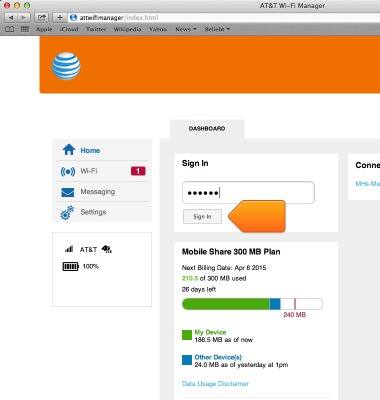
- Click Messaging.
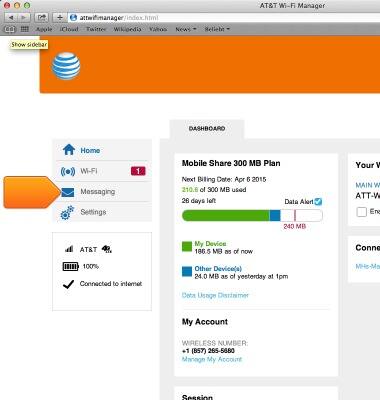
- Click on the desired message to view.
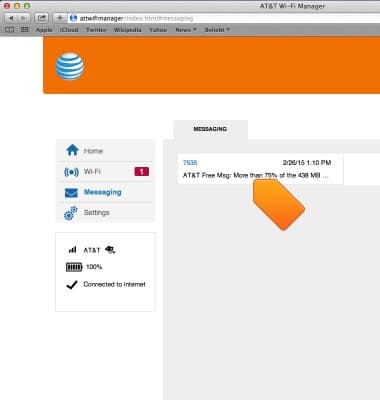
- To delete, click Delete.
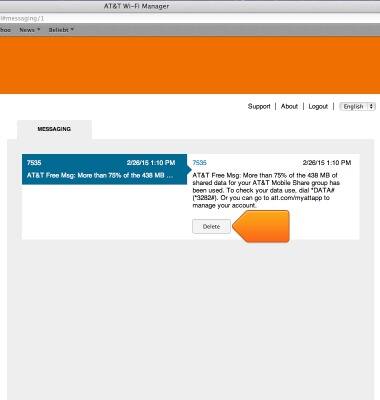
- Click Delete to delete the message.
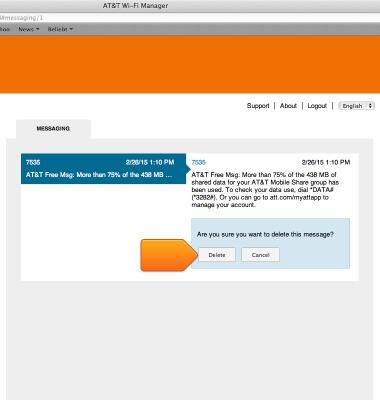
View messages
AT&T Unite Express (AC779S)
View messages
View and delete messages and alerts on your device.
INSTRUCTIONS & INFO
