- USB tethering lets you connect a device to the wireless network using the AT&T Unite Express and a USB cable. Use this method if your device is not able to connect to the Unite wirelessly.

- Insert the microUSB end of the microUSB cable into the port at the base of the device.

- Insert the USB end of the microUSB cable into an available port on the computer.

- Install the necessary drivers by clicking on Install Drivers.

- The device will now be connected to the internet.
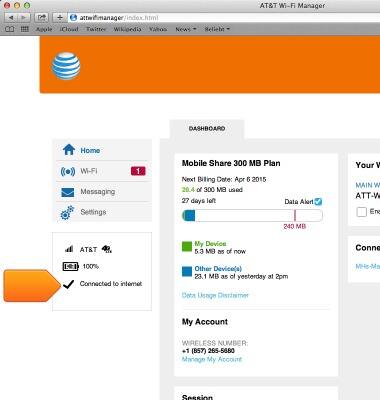
USB tether to your device
AT&T Unite Express (AC779S)
USB tether to your device
Learn how to USB tether with the device.
INSTRUCTIONS & INFO
