- Login to the AT&T Wi-Fi Manager from a device connected to the AT&T Unite Express Wi-Fi network.
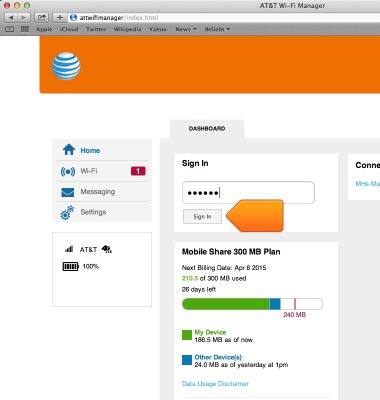
- Click Settings.
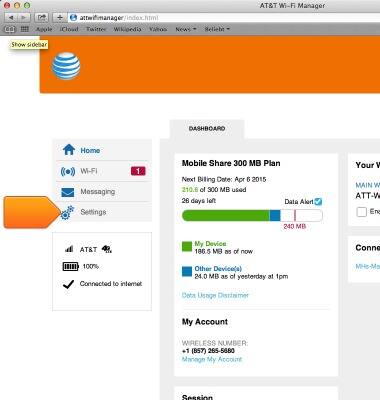
- Ensure that screen brightness is set to Dim.

- Ensure that Timeout on Battery is set to 30 seconds.
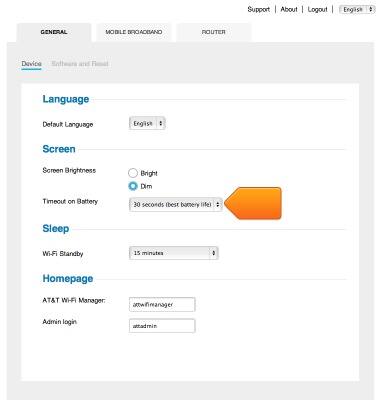
- From the Drop-down menu, set Wi-Fi Standby to 5 minutes to ensure best battery life.
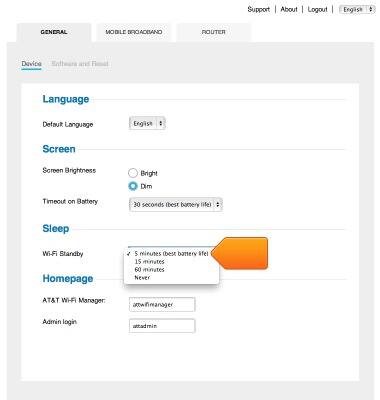
- Click Wi-Fi.
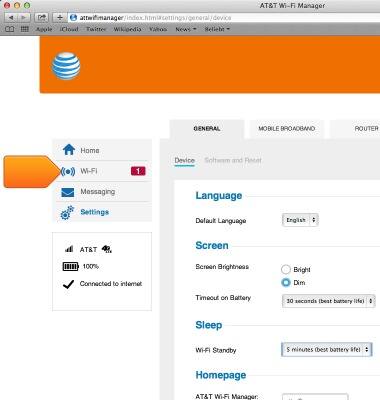
- Click OPTIONS.
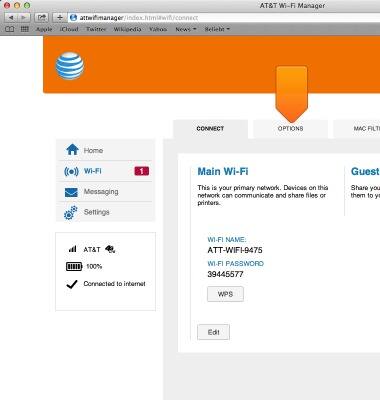
- Set Wi-Fi Range to Standard to maximize battery life.
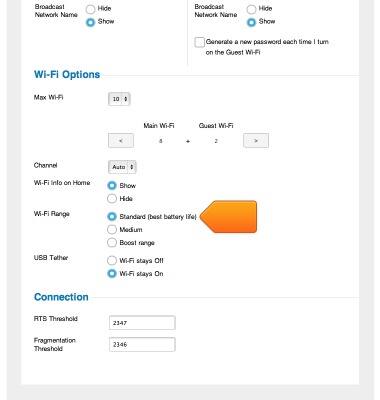
- Ensure that the least amount of devices are connected.
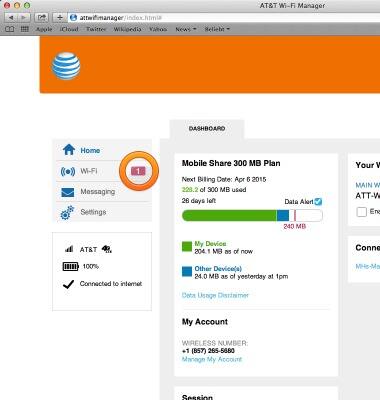
Battery life
AT&T Unite Express (AC779S)
Battery life
Tips & tricks to extend your battery performance.
INSTRUCTIONS & INFO
