- From Settings, tap My Accounts.

- If your phone is not registered, you will see the option to Register your phone. Tap this option to continue.
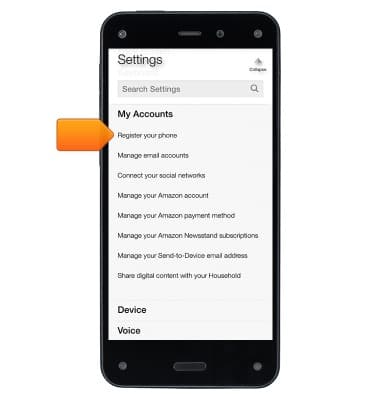
- Tap Register.

- If you already have an Amazon account: Enter the e-mail address and password associated with your Amazon account, and then tap Register.

- If you do not have an Amazon account: Tap Start Here, and then follow the instructions to set up a new account.

- To deregister your phone, from Settings, tap My Accounts.

- Tap Deregister your phone.

- Tap Deregister.

Register your phone
Amazon Fire Phone
Register your phone
How to register the device to your Amazon account.
INSTRUCTIONS & INFO
