- To change your ringtone from Settings, tap Sounds and Notifications.

- Tap Change your ringtone.
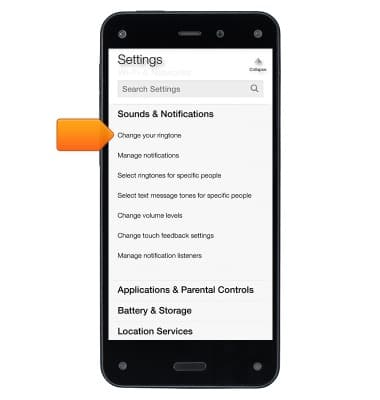
- Tap Sound.

- Tap the name of a sound to hear a sample.

- Select a sound to use it as your ringtone. If you don't want a ringtone, tap None at the top.

- To select ringtones for specific people, from Settings, tap Sounds and Notifications.

- Tap Select ringtones for specific people.

- Tap a contact.

- Select a sound to hear when they call or text you.

Change ringtones
Amazon Fire Phone
Change ringtones
Choose which ringtone your device will use to alert you to incoming calls.
INSTRUCTIONS & INFO
