- To make a call, press and hold the Home button, and then say 'Make a call'.
Note: To do it all in one step: Press and hold the Home button, and then say 'Call John Smith's mobile.' For more information, view the Amazon Fire Phone video: Voice Commands and Dictation.
- When prompted, say the name of the person who you want to call.

- To send a text message, press and hold the Home button, and then say "Send a text message".

- When prompted, say the name of the person who you want to send a text message to.

- Dictate your text message, and then review the text. If needed, you can say 'Edit' to edit the text message.
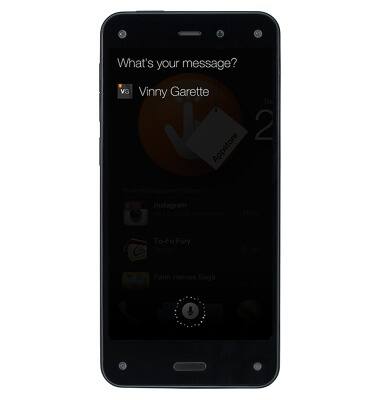
- When asked, "Do you want to send it?" you can say "Yes" or "Send".
Note: Or, do it all in one step: Press and hold the Home button, and then say "Tell John Smith that the meeting begins at 5PM." This will create a text message to John Smith with "the meeting begins at 5PM" as the message.
- To send an e-mail, press and hold the Home button, and then say "Send an e-mail."

- When prompted, say the name of the person who you want to send an e-mail to.

- Dictate your e-mail subject and body, and then review the text. If needed, you can say "Edit" to edit the email.

- When asked, "Do you want to send it?" you can say "Yes" or "Send".
Note: Or, do it all in one step: Press and hold the Home button, and then say "Send John Smith an e-mail with the subject of Vacation 2014 and the message I will be on vacation from May 22 until June 7". This will create an e-mail message to John Smith with "Vacation 2014" as the subject and "I will be on vacation from May 22 until June 7" as the message.
- To search the web, press and hold the Home button, and then say "Search" or "Search the web."

- Dictate what you are looking for, such as "Breakfast places" or "Art museums" and the results will appear in a Silk Browser.

Voice control
Amazon Fire Phone
Voice control
Use voice commands to control your device and access voice control settings.
INSTRUCTIONS & INFO
