- From the home screen, tap the Messaging icon.
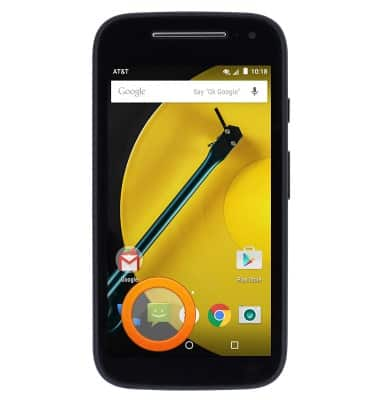
- Tap the desired message thread to open it.

- Tap an attachment to view it.

- To save an attachment, touch and hold the desired attachment.

- Tap Save attachment.

- To reply to a message, tap the Message field then enter the desired text.

- Tap the Send icon to send.
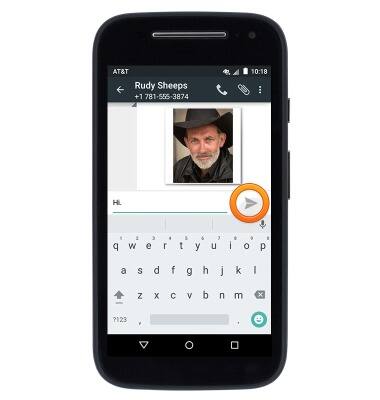
- To delete a single message, touch and hold the desired message.

- Tap Delete.
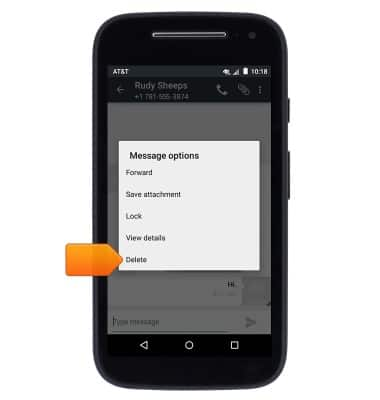
- Tap DELETE.

- To delete an entire message thread, tap the Menu icon.

- Tap Delete thread.

- Tap DELETE.
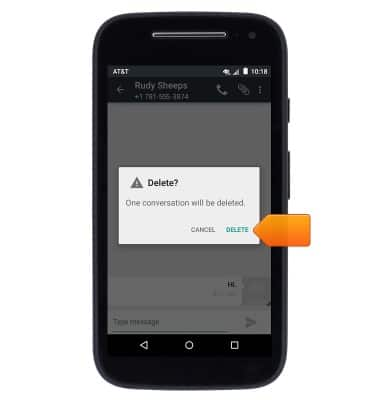
- To compose a new message, from your Messaging inbox, tap the Compose icon.

- Enter the desired recipient(s) in the To field.

- Tap the Message field then enter the desired message.

- To attach a file, tap the Attachment icon then follow the on-screen prompts.
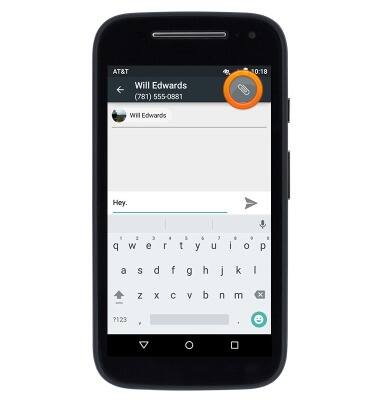
- Tap the Send icon to send.

- When a new message is received, the Messaging icon will display in the notification bar.
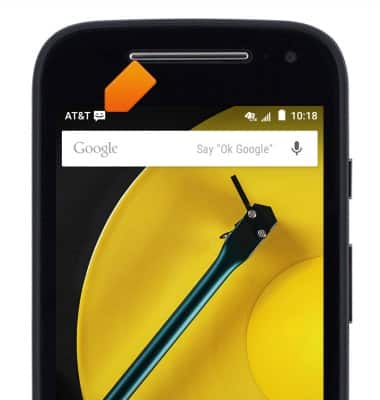
Send & receive messages
Motorola Moto e (XT1527)
Send & receive messages
How to send, receive, and delete picture (MMS) and text (SMS) messages.
INSTRUCTIONS & INFO
