- From the home screen, drag down from the top of the screen with two fingers to reveal the quick settings menu.

- Tap the Settings icon.

- Scroll to 'PERSONAL', then tap Location.

- Tap the Location switch to toggle GPS services on or off.
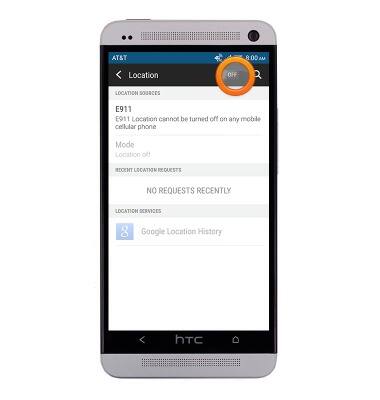
- If using an app that currently is using GPS services, the GPS icon will be displayed in the notification bar.
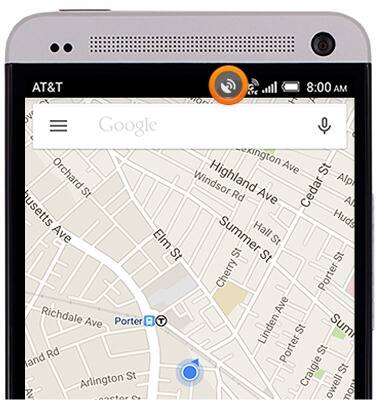
Location services & GPS
HTC One (PN07120)
Location services & GPS
This article provides an overview of location services and GPS features.
INSTRUCTIONS & INFO
