- Swipe down from the top of the screen with two fingers to reveal the quick settings menu.

- Tap the Settings icon.

- Scroll to 'PHONE', then tap Display & gestures.

- To adjust the screen timeout duration, tap Screen timeout, then tap the desired option.
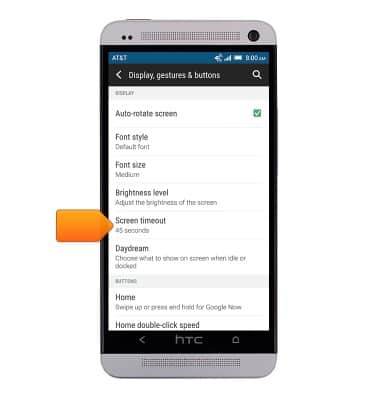
- To adjust the screen brightness, tap Brightness level.
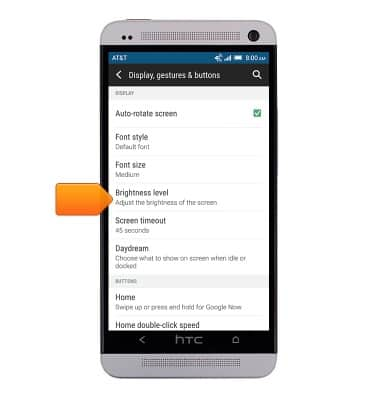
- To lock or unlock screen rotation, tap Auto rotate screen.

Display
HTC One (PN07120)
Display
Change the display time out, brightness and orientation.
INSTRUCTIONS & INFO
