- From the home screen, press the Options key.
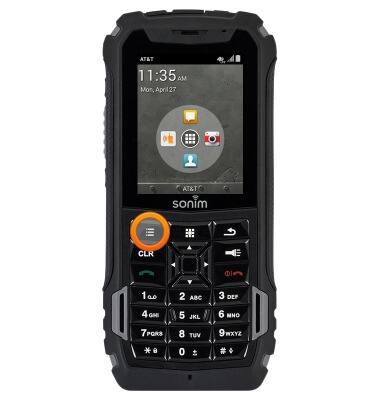
- Select System settings, then press the Center Nav key.
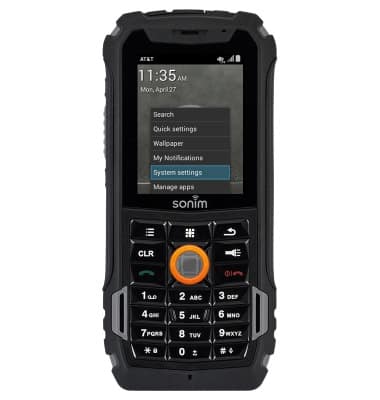
- Select Display, then press the Center Nav key.

- Select Brightness, then press the Center Nav key.

- Use the Left and Right Nav keys to adjust the screen brightness.

- Select Sleep, then press the Center Nav key.

- Select the desired option, then press the Center Nav key.
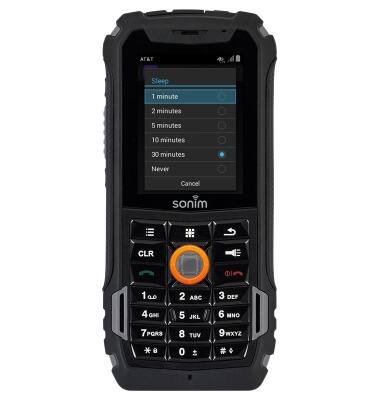
Display
Sonim XP5 (XP5700)
Display
Change the display time out, brightness and orientation.
INSTRUCTIONS & INFO
