- Close running applications that are consuming significant battery life.
Note: To access, press and hold the Menu key > press Options key > select Remove from list.
- Set the Brightness to low or automatic.
Note: To access, from the home screen, press the Options key > System Settings > Display > Brightness.
- Set the Screen timeout to a shorter duration.
Note: To access, from the home screen, press the Options key > System Settings > Display > Sleep.
- Turn off Bluetooth and Wi-Fi when not in use.
Note: To access, from the home screen, press the Options key > System Settings.
- Turn off Location services.
Note: To access, from the home screen, press the Options key > System Settings > Location.
- If you are traveling and do not have access to mobile or Wi-Fi networks, switch to Airplane mode.
Note: To access, from the home screen, press the Options key > Quick Settings.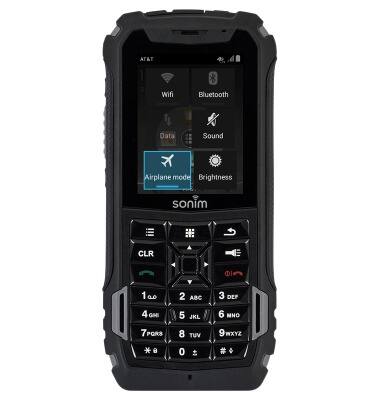
Battery life
Sonim XP5 (XP5700)
Battery life
Tips & tricks to extend your battery performance.
INSTRUCTIONS & INFO
