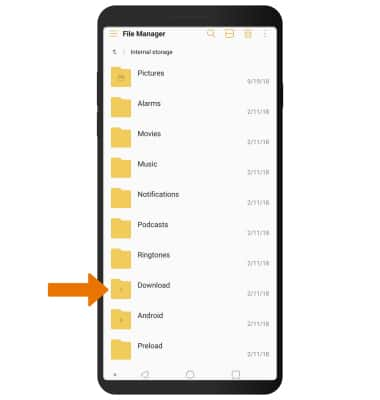1. Navigate to the device's file management app. This app may be known as Downloads, File Manager, Files, or My Files.
Note: The device's file management app will generally feature an icon that looks like a folder.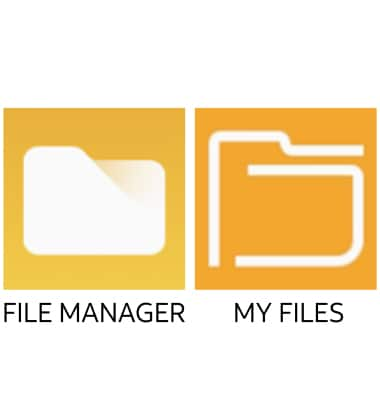
2. From the device's file management app, navigate to the Download or Downloads folder. Downloaded files will be displayed.