- Ensure that Brightness is set to Auto/Low.
Note: Drag down from the Notification bar with two fingers > Touch and hold 'BRIGHTNESS' > Drag the slider to the desired level.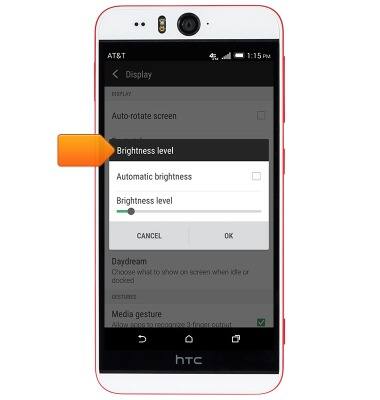
- Disable Bluetooth and Wi-Fi when not in use.
Note: Drag down from the Notification bar with two fingers > Tap 'WI-FI' and 'BLUETOOTH' to toggle on/off.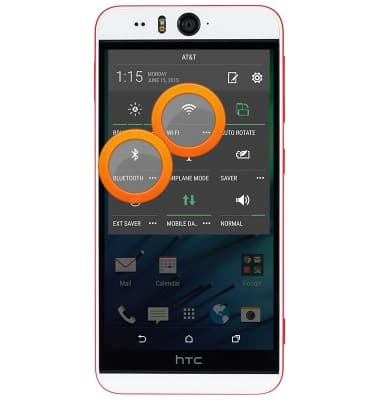
- Turn off Live wallpapers.
Note: Touch and hold an empty area of the Home screen > Tap 'Home screen wallpaperr' > Tap a different wallpaper type
- Disable Location services.
Note: Swipe down from the Notification bar > Tap the Settings icon > Scroll to then tap 'Location' > Tap the Location switch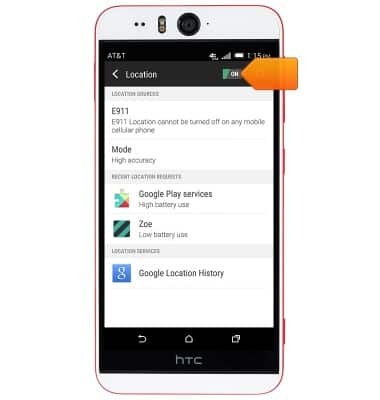
- Turn off the Auto-update apps feature in the Play Store.
Note: Swipe to then tap 'Play Store' > Tap the Play Store tab > Tap 'Settings' > Tap 'Auto-update apps' > Tap 'Do not auto-update apps'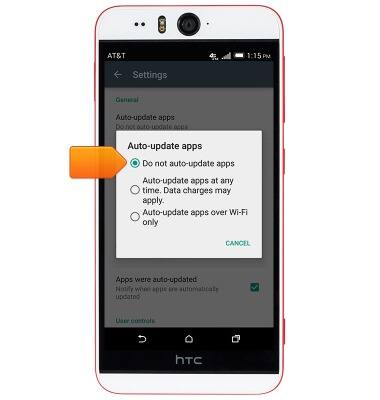
- Turn off Auto sync.
Note: Swipe down from the Notification bar > Tap the Settings icon > Scroll to then tap 'Accounts & sync' > Tap the Auto sync switch
- Turn off Mobile data.
Note: Swipe down from the Notification bar > Tap 'MOBILE DATA' to toggle on/off
- To access the Battery manager, swipe down from the Notification bar.

- Tap the Settings icon.

- Scroll to, then tap Battery Manager.

- Tap Battery usage to view a breakdown of app battery usage.

- Tap the Power saver switch to toggle Power saver mode on/off.

- Tap the Extreme power saving mode switch to toggle on/off.

- Tap OK.
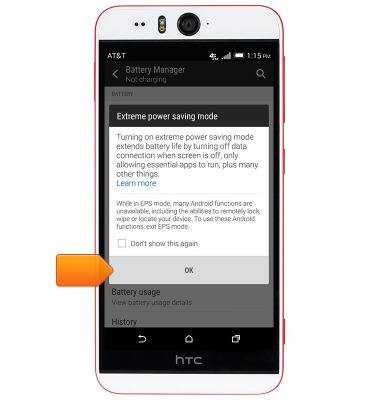
- Tap Exit to exit Extreme power saving mode.

Battery life
HTC Desire EYE (0PFH100)
Battery life
Tips & tricks to extend your battery performance.
INSTRUCTIONS & INFO
