- From the home screen, tap Mail.

- Tap the Menu icon.
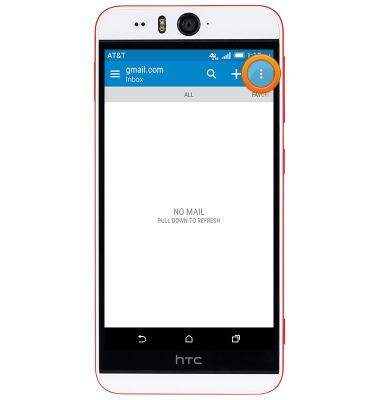
- To add a new email account, tap Add account.

- To edit settings for the current email account, tap Settings.

- To update your account password and server settings Account settings.

- Edit your password and incoming server settings, then tap NEXT.

- Edit outgoing server settings as desired, then tap NEXT.
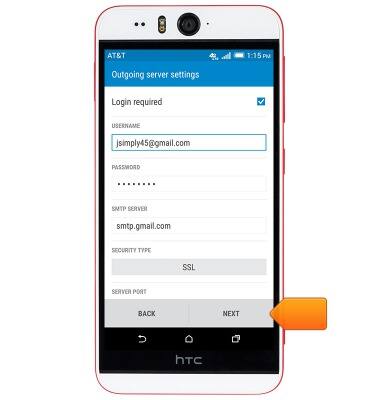
- Tap FINISH SETUP to return to the email settings page.

- Tap General settings.
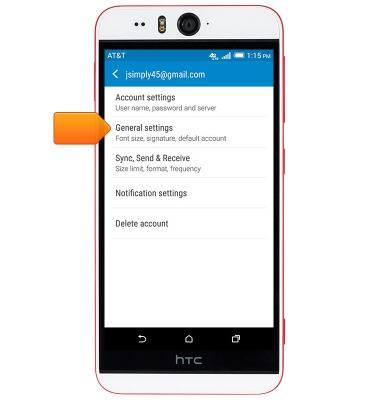
- Tap Use signature to toggle your email signature on/off.
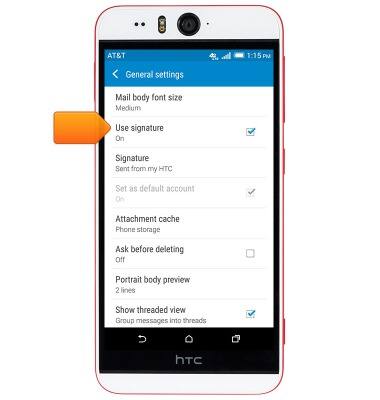
- Tap Signature to edit your email signature.

- To edit sync settings, tap Sync, Send & Receive.
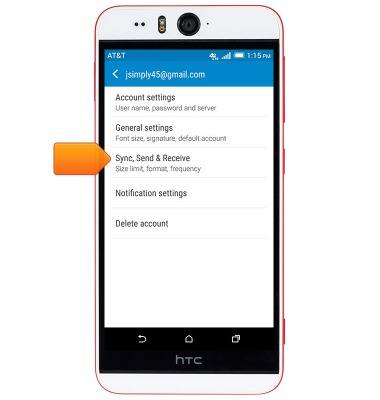
- Edit the desired sync settings.
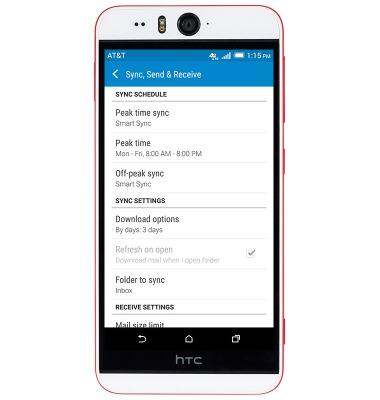
- To remove the selected account from your device, tap Delete account.

- Tap OK.

Email settings
HTC Desire EYE (0PFH100)
Email settings
Manage email settings such as sync frequency, server settings, signature, deleting an email account, and more.
INSTRUCTIONS & INFO
