- From the Start screen, swipe to the Apps list.

- Scroll to, then tap Music.

- To play a song, tap the desired option.
Note: For this demonstration, tap 'artists'.
- Tap the desired artist. Tap the Play icon to begin playback immediately.
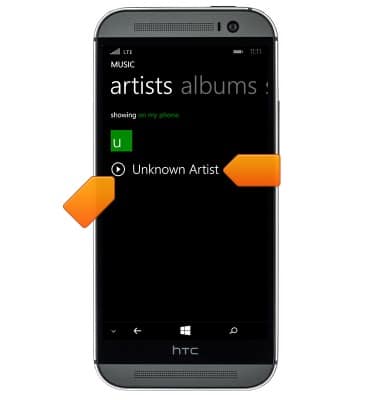
- Tap the desired album.
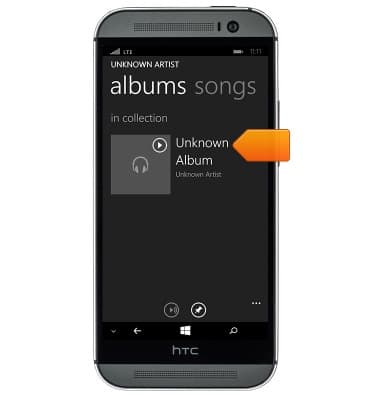
- Tap the desired song.

- To pause or resume playback, tap the Play or Pause icon, respectively.

- To skip to the next track or go back to the previous track, tap the Forward or Backward icons. Touch and hold the icons to either fast forward or rewind.

- To toggle shuffle, tap the Shuffle icon.

- To toggle repeat, tap the Repeat icon.

- To view the current playlist, tap the Playlist icon.

- To access the music controls, press the Volume keys from any screen.

- To close the music player, touch and hold the Back key, then tap the Close icon.

Play music
HTC One (M8) for Windows (0P6B180)
Play music
Play music, turn the music player off.
INSTRUCTIONS & INFO
