- To enable NFC, swipe down from the top of the screen to reveal the Action Center.
Note: To perform the transfer, 2 NFC enabled devices are required.
- Tap ALL SETTINGS.

- Scroll to, then tap NFC.

- Tap the Tap to share switch.

- To share content over NFC, navigate to the desired shareable content and then tap the Share icon.
Note: Bluetooth must be enabled to complete this action.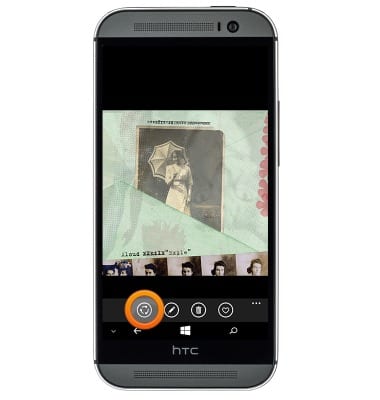
- Tap Tap to share (NFC).

- Tap the two devices back to back. The receiving device will be prompted to accept the transfer.

- The transfer has been completed.
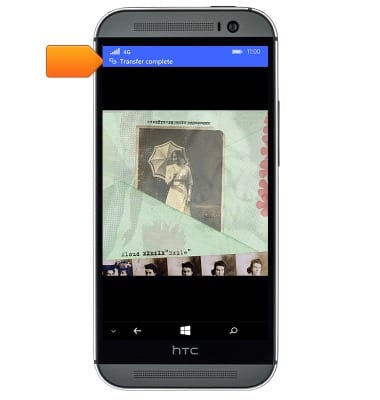
NFC
HTC One (M8) for Windows (0P6B180)
NFC
Use NFC to share content such as photos and contacts between compatible devices.
INSTRUCTIONS & INFO
