- To use Conference calling, while on a call, tap Add call.

- Dial the desired phone number, then tap the Call icon.
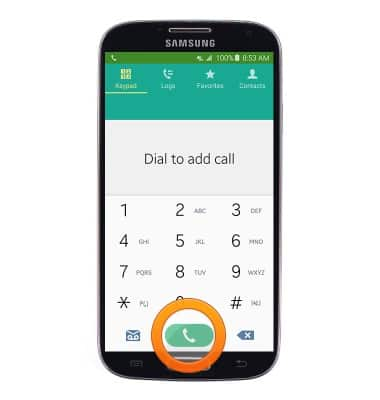
- Once the second call has connected, tap Merge.

- To manage the conference call, press the Menu key.

- Tap Manage conference call.

- Tap the Split calls icon to remove the contact from the conference call.

- To disconnect from a single call, tap the End icon next to the desired caller.
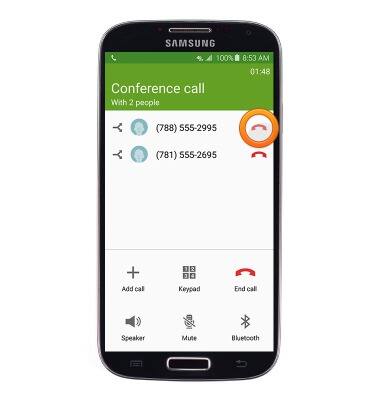
- To disconnect from all calls, tap the End call icon.
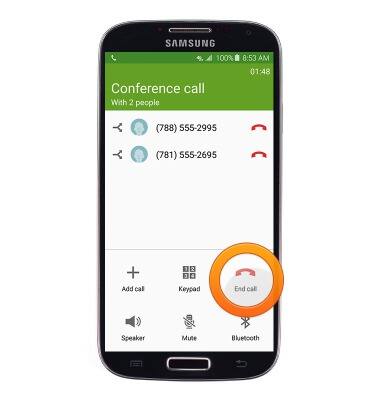
Conference calling
Samsung Galaxy S4 (I337)
Conference calling
Add another person to your call, merge calls, place someone on hold and more.
INSTRUCTIONS & INFO
