- From the home screen, tap the Apps icon.

- Tap the My Stuff icon.

- Tap Pictures.
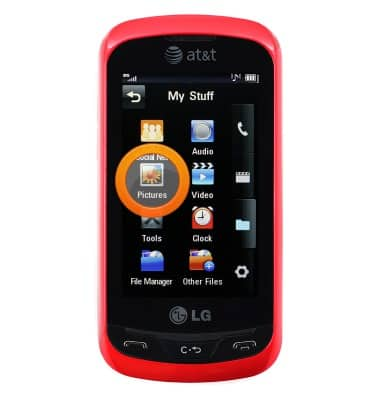
- Tap the desired image.
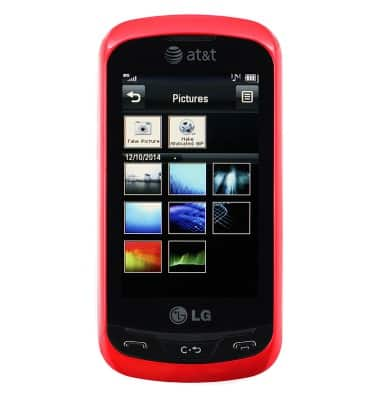
- Tap Send Via.
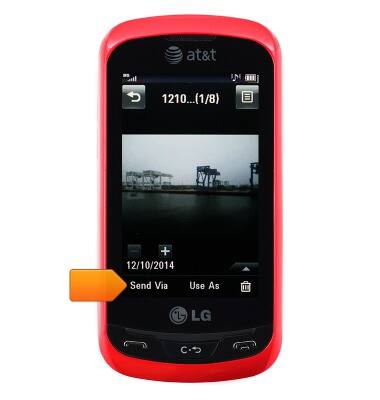
- Tap Messages.

- Using the keypad, enter a message as desired.
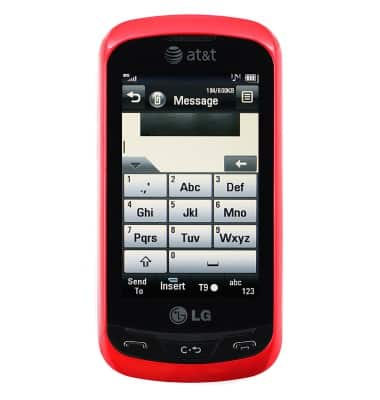
- Tap Send To.
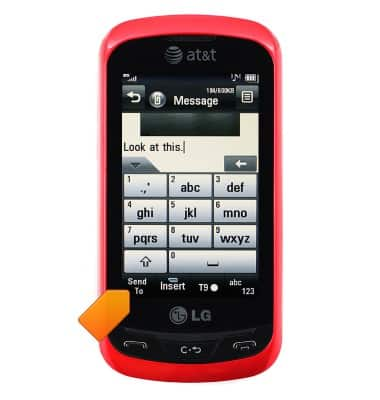
- Tap the desired recipients.
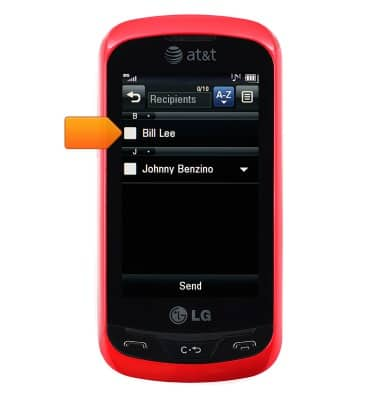
- Tap Send.
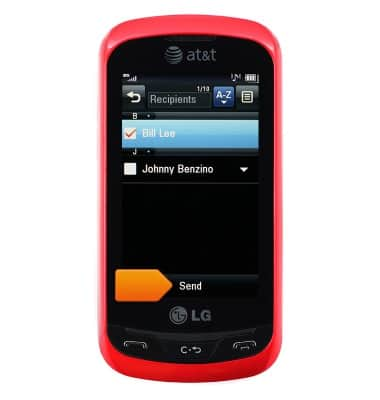
View & share photos or videos
LG Xpression (C395)
View & share photos or videos
Access, view, and share your photos and videos.
INSTRUCTIONS & INFO
