- To make a three-way call, while on a call, tap Contacts or Dialpad.
Note: For this demonstration, tap Contacts.
- Tap the desired contact.
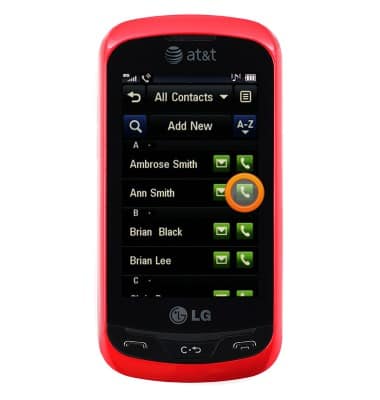
- Tap Call.

- With both calls on the line, tap the Menu icon.

- Tap Merge calls.

- Tap Conference call.

- Tap Private to make a call private, and put the other call on hold.

- Tap Exclude to end a call.

- Tap End Call to disconnect both calls.

Conference calling
LG Xpression (C395)
Conference calling
Add another person to your call, merge calls, place someone on hold and more.
INSTRUCTIONS & INFO
