- To use voice commands, from the home screen, tap Voice Mate.

- Tap Next.
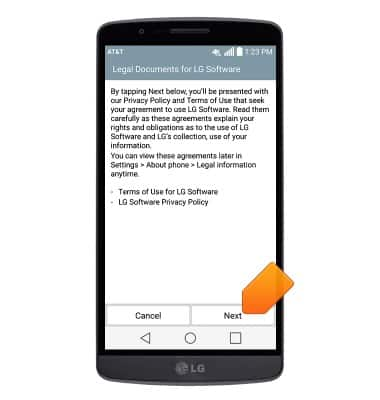
- Agree to the legal documents, then tap Agree.
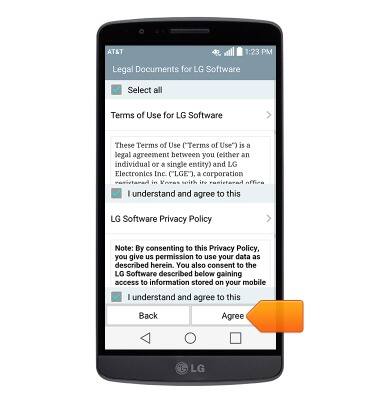
- Speak the desired voice command, or search criteria now.
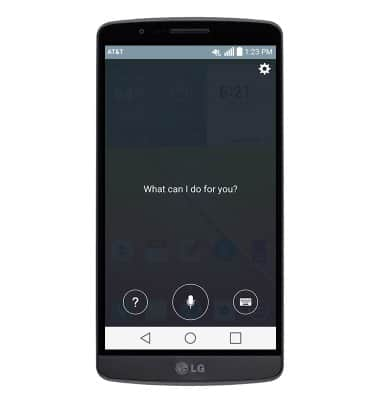
- To access the Voice Mate settings, tap the Settings icon.
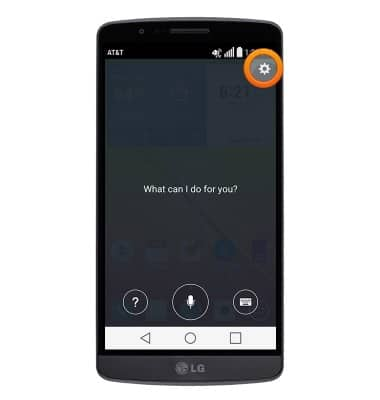
- Adjust the desired settings.
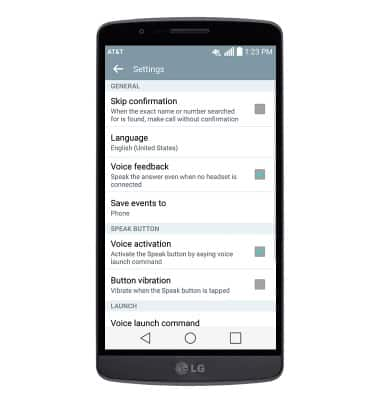
Voice control
LG G2 (D800)
Voice control
Use voice commands to control your device and access voice control settings.
INSTRUCTIONS & INFO
