- From the home screen, tap Phone.

- Tap the Menu icon.

- Tap Speed dial.

- Tap Add contact in the desired speed dial slot.
Note: Speed dial location #2 was used in this demonstration.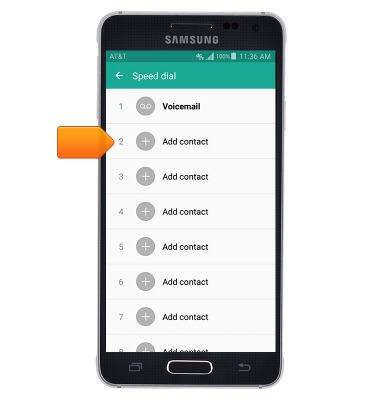
- Tap the desired contact.
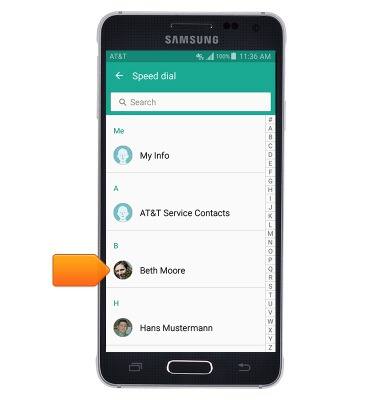
- If prompted, tap the desired phone number.
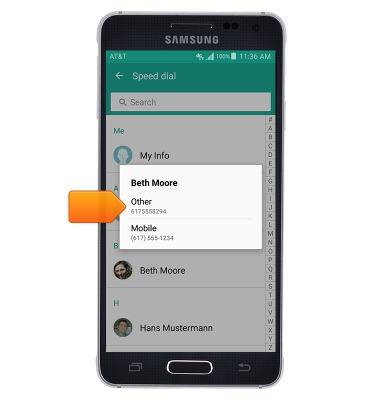
- Tap OK.
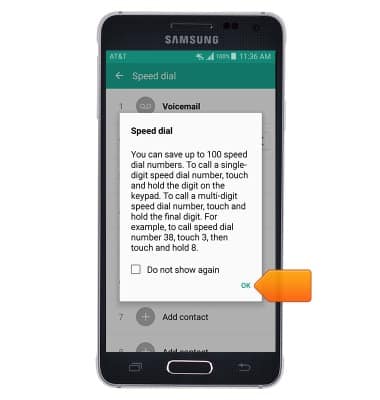
- The contact has been saved to the desired speed dial number.
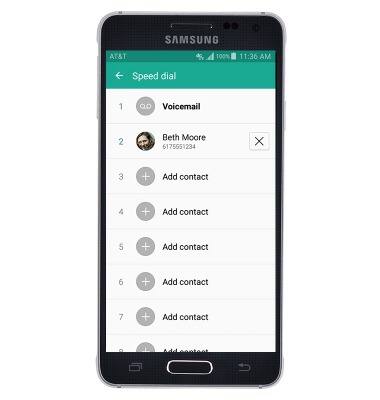
- Touch and hold the assigned key to speed dial the desired contact.
Note: Speed dial #2 was used in this demonstration.
Speed dial
Samsung Galaxy Alpha (G850A)
Speed dial
Learn how to use speed dial and manage speed dial contacts.
INSTRUCTIONS & INFO
