- From the home screen, tap Internet.

- Swipe down to reveal the URL address bar.

- To access browser settings, tap the Menu icon.

- Tap Settings.
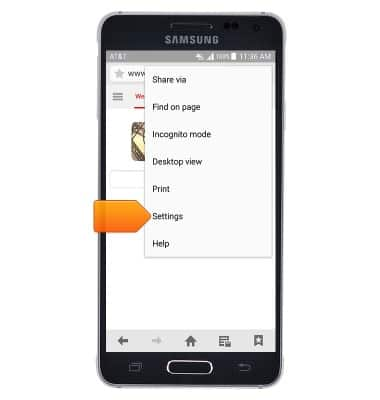
- To delete browser history and other data, tap Privacy.
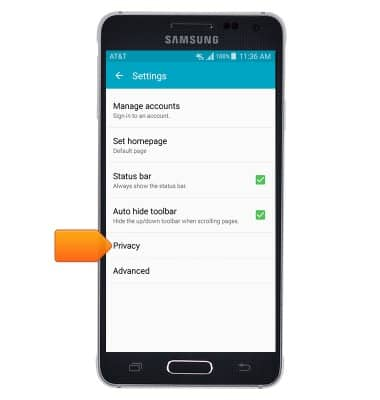
- Tap Delete personal data.
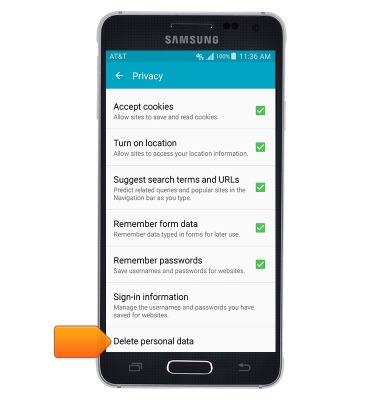
- Tap the desired options, then tap DELETE.
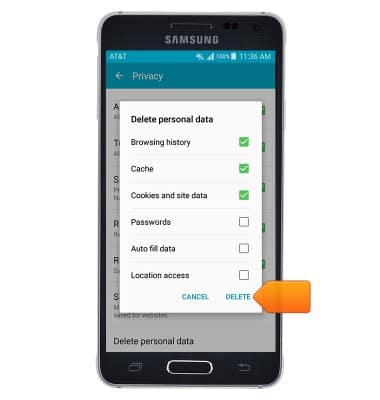
- To change the default homepage, tap Set homepage.
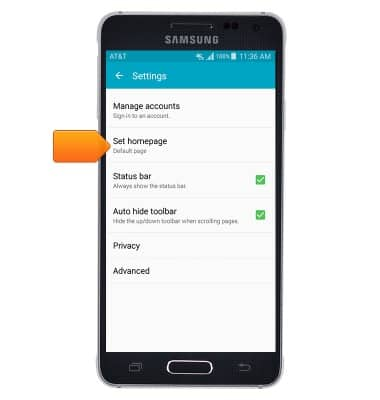
- Select the desired option, then tap Done.

- To adjust text size and other screen options, tap Advanced.
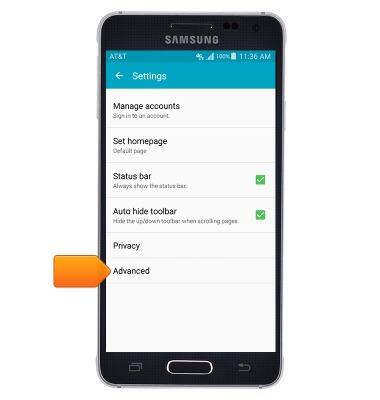
- Tap Legibility.
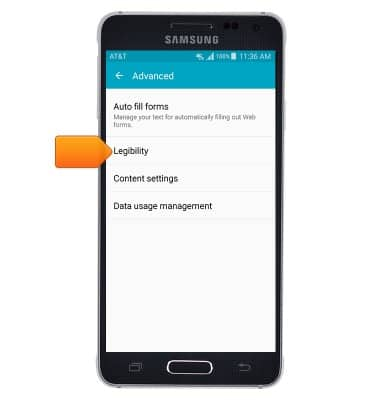
- Touch, then drag the Text scaling slider to adjust text scaling amount.
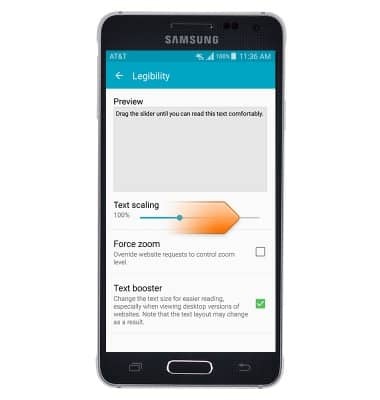
- To restore default browser settings, tap Content settings.
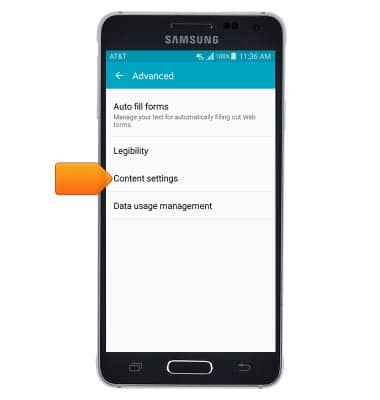
- Scroll to, then tap Reset settings.
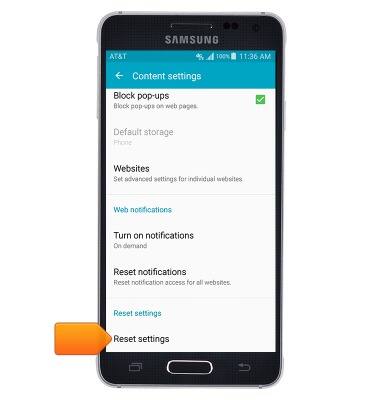
- Tap RESET.
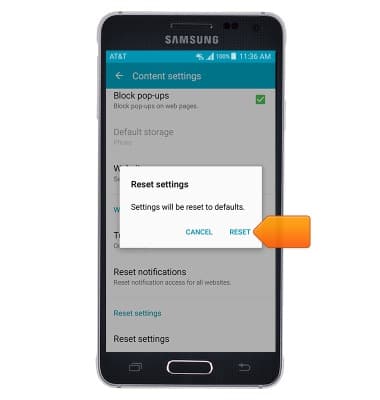
Browser options
Samsung Galaxy Alpha (G850A)
Browser options
Access browser settings to delete browser history, set the home page, and more.
INSTRUCTIONS & INFO
