- Accessibility features allow you to improve the usability of your device for users affected by impaired vision or hearing, cognitive difficulty, or reduced dexterity.

- From the home screen, tap Apps.

- Swipe to, then tap Settings.

- Scroll to, then tap Accessibility.

- Tap to adjust the desired options.
Note: For this demonstration, tap Vision.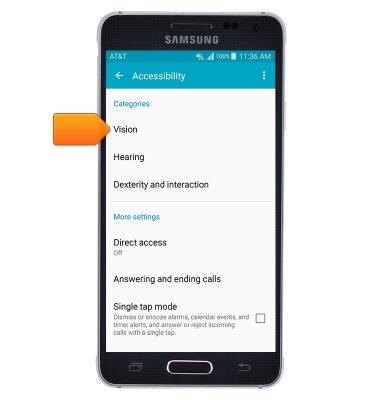
- To set your device to provide spoken feedback, tap TalkBack.

- Tap the TalkBack toggle to enable this feature. Double-tap to disable.

- Tap OK.
Note: To view more TalkBack options, draw an "L" shape on the screen. To go back to the previous screen, draw a backwards "L" shape on the screen.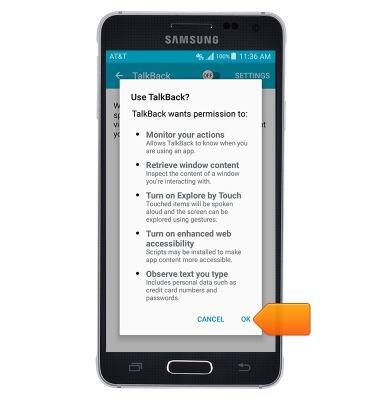
Accessibility
Samsung Galaxy Alpha (G850A)
Accessibility
Turn on features such as TalkBack, Hearing aid mode, and more.
INSTRUCTIONS & INFO
