- From the home screen, tap Phone.

- Dial the desired number using the Keypad.

- Tap the Call icon to complete the call.

- To call a stored contact, from the home screen, tap Contacts.

- Tap the desired contact.
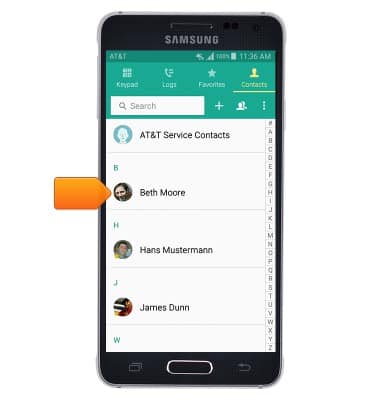
- Tap the Call icon to call the selected contact.
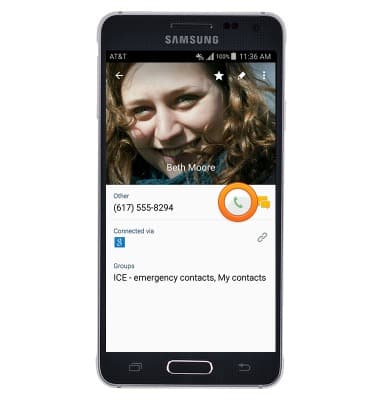
- When receiving a call, swipe the Answer icon to the right to answer. When answering a call waiting, the current call will be put on hold.

- While receiving a call, swipe the Reject icon to the left to reject the incoming call.
Note: When in 'Easy mode', you can't reject a call with a message, or see caller ID information.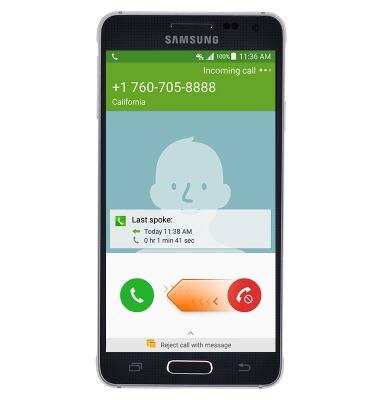
- To reject a call with a message, Swipe up from the bottom of the screen to access the rejection messages.
Note: To create or edit text message replies from the home screen tap > Phone > Menu icon > Settings > Call > Call rejection > Rejection messages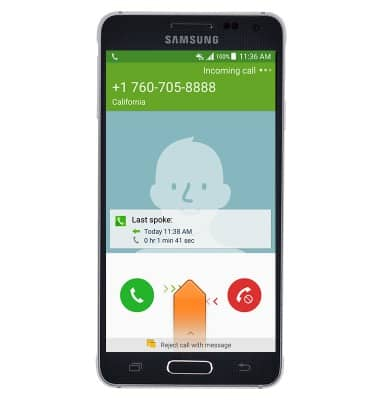
- Tap the desired rejection message.
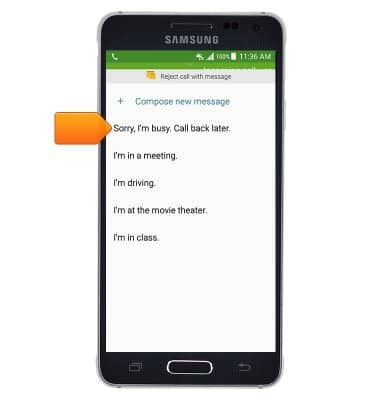
- While on a call, the In Call icon will be displayed in the notifications bar.
Note: Visit the AT&T International Calling website for help making calls to or roaming in another country.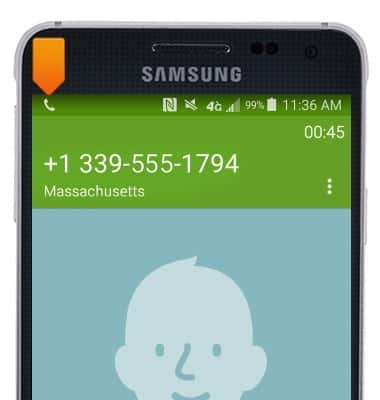
Make & receive a call
Samsung Galaxy Alpha (G850A)
Make & receive a call
Place, receive, & reject a call.

0:00
INSTRUCTIONS & INFO
