- During a call, press the Right Soft key to place the call on hold.
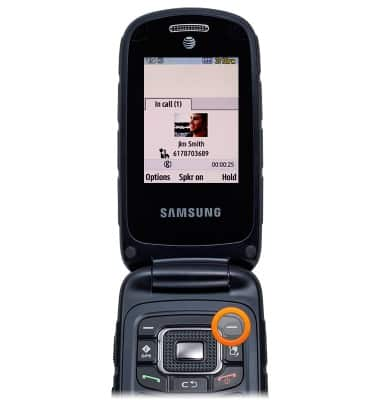
- Press the Right Soft key again to resume the call.
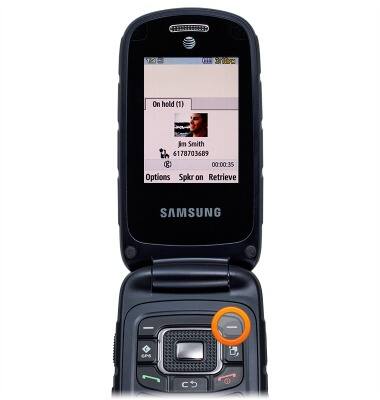
- Press the Left Soft key to access the Options menu.
Note: Press the Center Nav key to enable or disable speakerphone from this screen.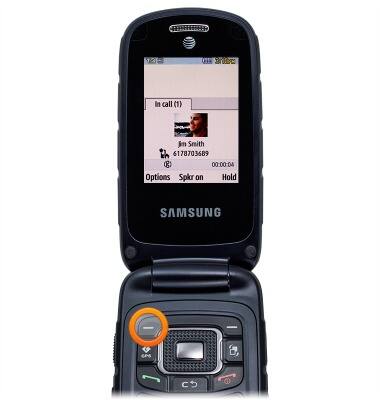
- Scroll to Switch to headset then press the Center Nav key to enable.
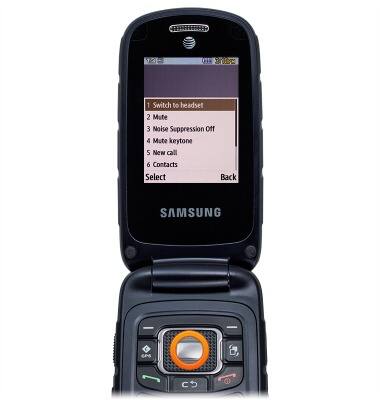
- Scroll to Mute then press the Center Nav key to enable or disable this feature.
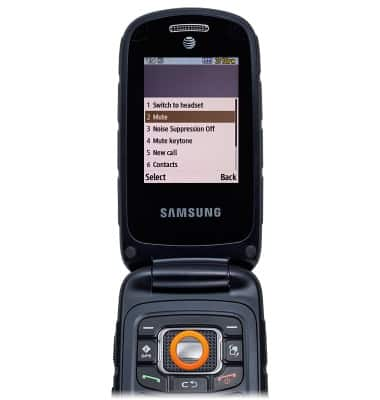
- Scroll to Noise Suppression on/off, then press the Center Nav key to enable or disable this feature.
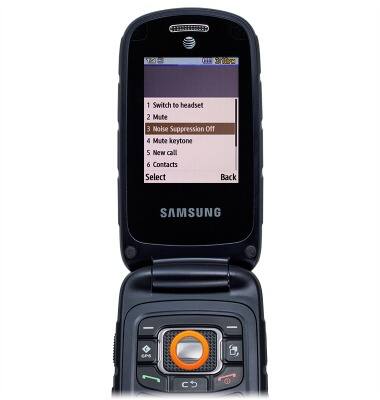
- Scroll to Mute keytone then press the Center Nav key to enable or disable this feature.
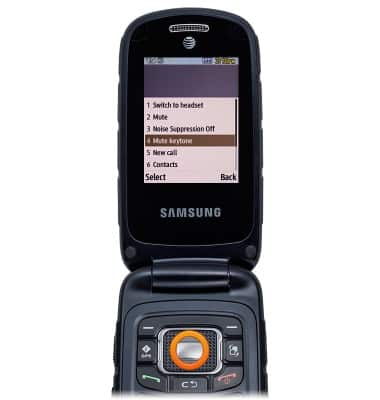
- To create a 3-way call, scroll to New Call, then press the Center Nav key.
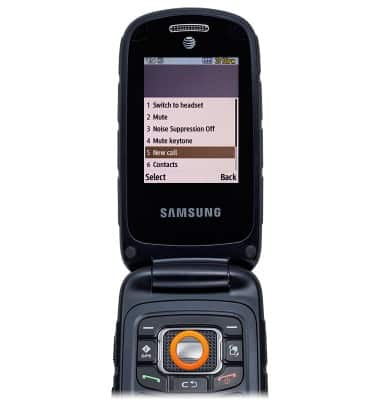
- Scroll to Contacts, then press the Center Nav key to view contacts during the call.
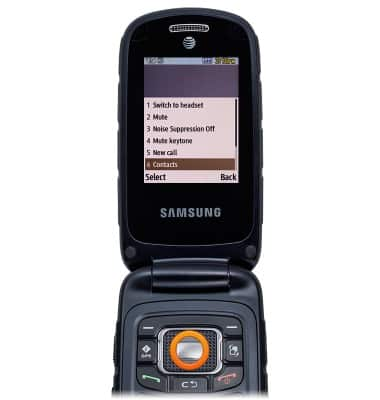
- Press the Right Soft key to return to the call.
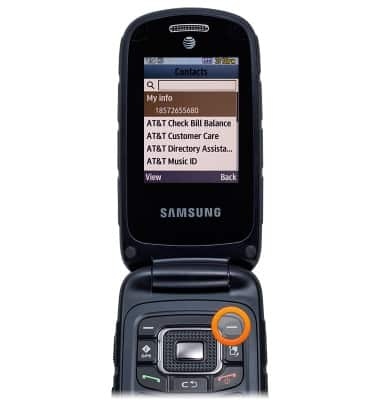
In-call options
Samsung Rugby 4 (B780A)
In-call options
Learn what features are available while on an active call.

0:00
INSTRUCTIONS & INFO
