- From the home screen, tap Email.

- Enter the desired email address.

- Tap the Password field, then enter the required password.
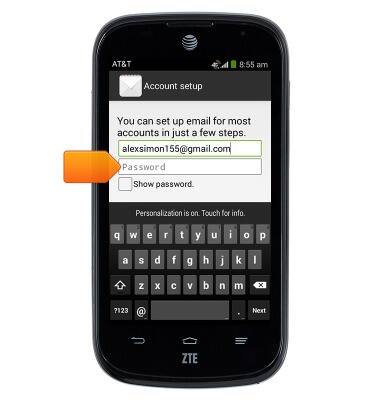
- Tap Next.
Note: To manually configure email settings (such as server settings and security type), tap 'Manual setup', then enter the required information.
- Adjust the settings as desired, then tap Next.
Note: If multiple accounts are configured, tap to check 'Send email from this account by default' if desired.
- If desired rename the account name.

- Tap the Your name field, then enter the desired name.
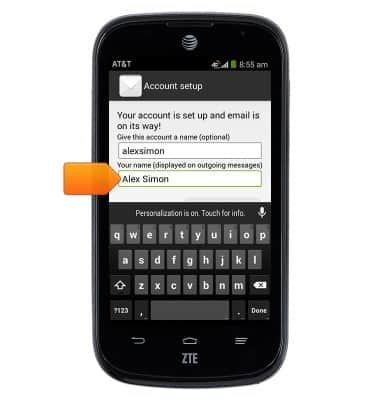
- Tap Done.

- Tap Next.

- Email is now ready for use.
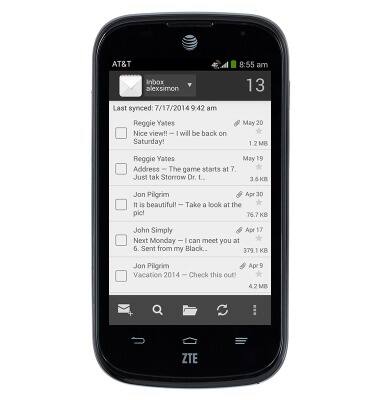
Set up personal email
ZTE Compel (Z830)
Set up personal email
Add your personal email account to sync email, contacts, calendar, and notes to your device.
INSTRUCTIONS & INFO
