- Use the original charger and battery to maintain optimal battery performance over the life of your device.
Note: For best results, charge the battery to completion before using the phone for the first time. A full charge provides ~9 hours hours of talk time, or ~17.5 days of standby time.
- Insert the microUSB end of the microUSB cable into the microUSB port at the base of the device.
Note: This device supports USB 2.0 cables.
- Insert the USB end of the microUSB cable into the Power adapter.

- Insert the Power adapter into a power source to begin charging.

- Alternatively, the device can be charged with a laptop using USB. Insert the USB end of the microUSB cable into an available USB port on the PC.

- While charging, the Battery charging icon will be displayed in the Notifications bar.
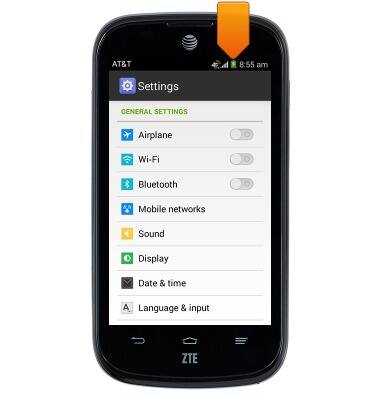
- Once charging is complete, the Fully charged icon will be displayed.
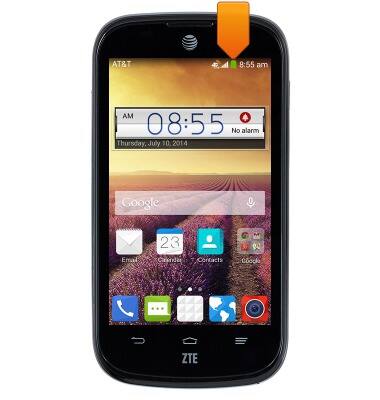
- If the battery gets low, this image will be displayed until the device has charged enough to power on.
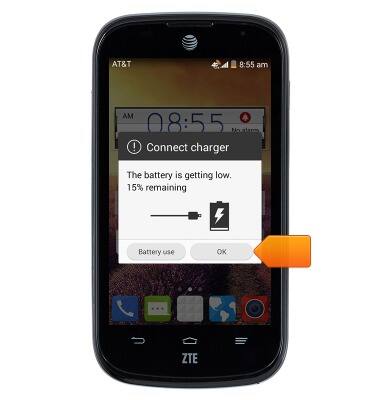
- See the 'Battery Life' tutorial for information on how to maximize your battery life.
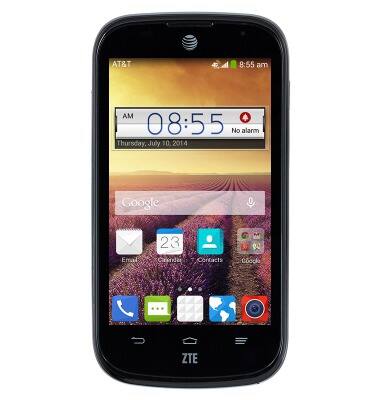
Charge the battery
ZTE Compel (Z830)
Charge the battery
How to charge your battery.
INSTRUCTIONS & INFO
