- From the home screen, swipe to the Apps list.
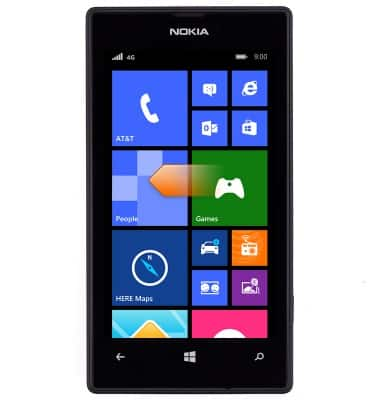
- Scroll to, then tap Facebook.
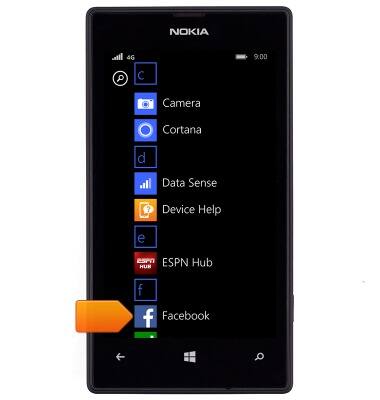
- Tap the Email or Phone field.

- Enter the account email address or phone number.
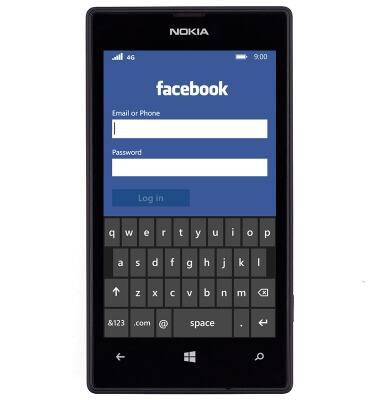
- Tap the Password field.

- Enter the account password.
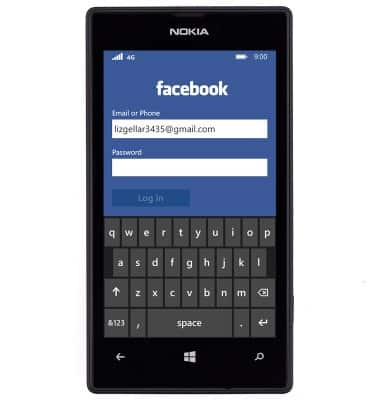
- Tap Log in.

- Tap the desired option.
Note: For this demonstration, 'connect' was selected.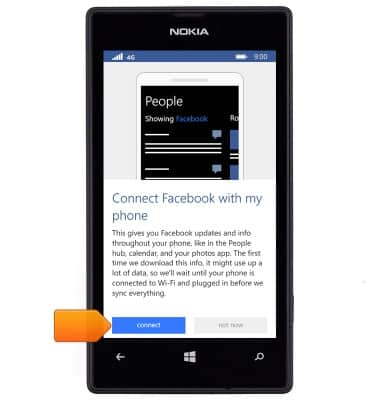
- Tap the desired option.
Note: For this demonstration, 'configure' was selected.
- Tap the desired option.
Note: For this demonstration, 'yes' was selected.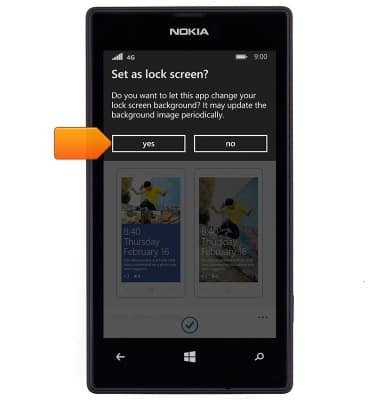
- Change the settings as desired, then tap the Accept icon.
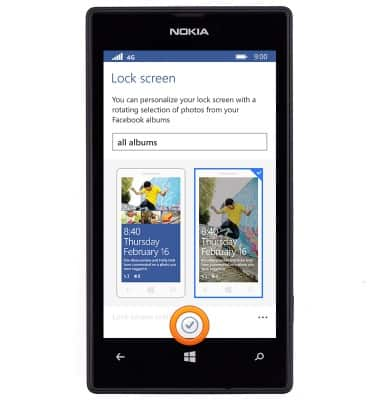
- Facebook is now set up and ready for use. If a Facebook update is available, the New Message icon will be displayed in the notification bar.

Social media
Nokia Lumia 520
Social media
Stay connected by using a social media app or aggregator.
INSTRUCTIONS & INFO
