- To adjust the ring volume setting, press the Volume keys.

- To enable vibrate, press the Volume Down key until 'vibrate' is displayed in the notification bar.

- To disable vibrate, tap the More icon.
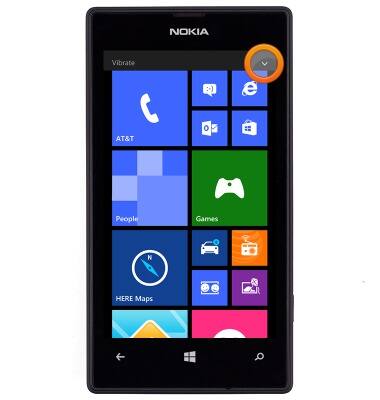
- Tap VIBRATE ON.

- When silent mode is enabled, the Silent icon will be displayed in the notification bar.
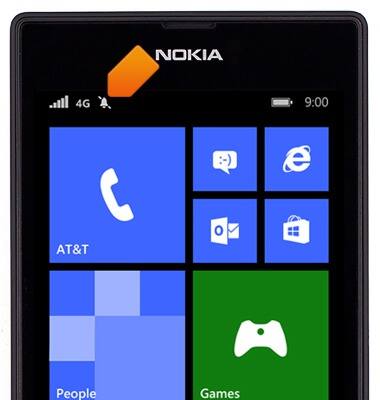
- To change alerts and ringtones, from SETTINGS, tap ringtones + sounds.
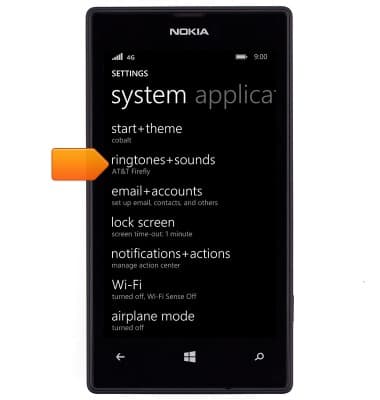
- To change the alert, tap the Reminders field.
Note: To block notifications from showing on the lock screen, from SETTINGS, tap lock screen > Choose an app to show detailed status field > none.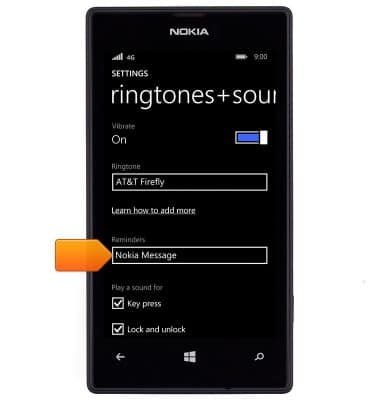
- Tap the desired option.
Note: Tap the Play icon to preview a tone.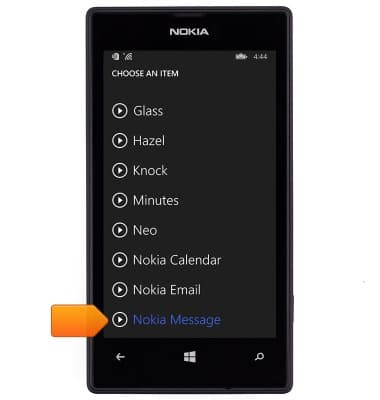
- To change the ringtone, tap the Ringtone field.
Note: For steps to assign a ringtone to a contact, please see the 'Contacts' tutorial.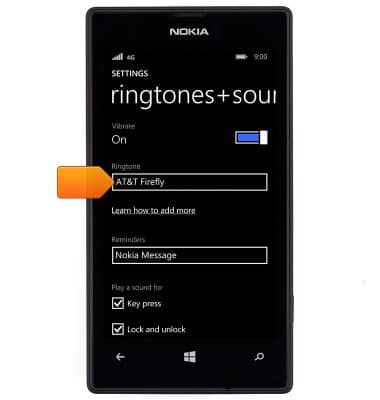
- Tap the desired ringtone.
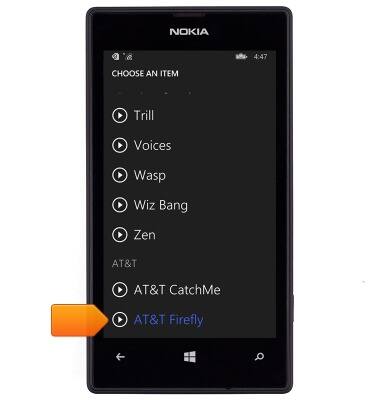
Sounds & alerts
Nokia Lumia 520
Sounds & alerts
Change volume settings, ringtones, and notification alerts.
INSTRUCTIONS & INFO
