- From the home screen, tap the Camera icon.

- To access the camera settings, tap the Menu icon.

- Tap the desired setting to adjust.
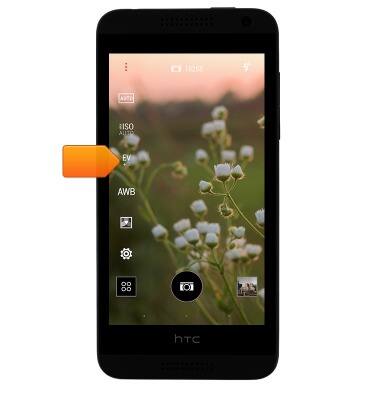
- To change the default storage location, tap the Settings icon > Storage > Tap the desired option.
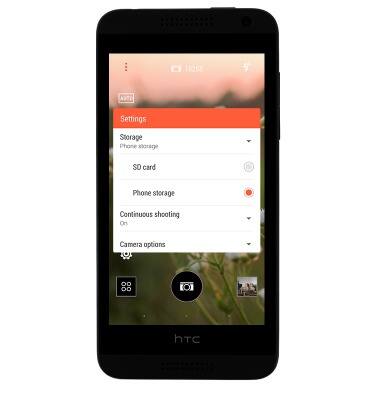
- To change the image size, scroll to, then tap Crop > Tap the desired option.
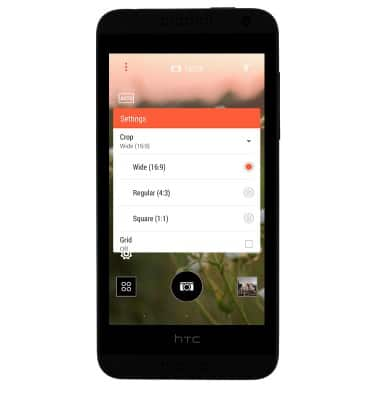
- To set a timer, scroll to, then tap Self-timer > Tap the Plus icon to increase the timer to the desired level.
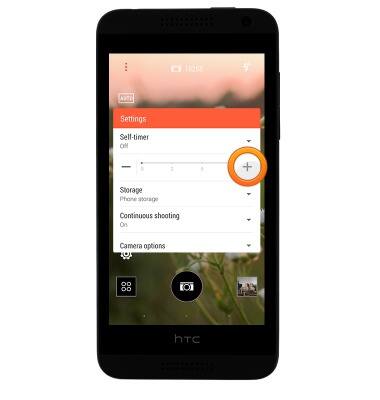
- Tap the Flash icon to toggle through the flash settings.

Camera & video settings
HTC Desire 610 (0P9O110)
Camera & video settings
Manage camera and video settings including flash, timer, voice control, recording mode, storage location, and more.

0:00
INSTRUCTIONS & INFO
