- To access the keyboard, tap on a text entry field.

- To enter text, tap the desired characters to enter them in the text field.

- Tap the Shift icon to capitalize the next letter entered. Tap twice to enable caps lock.

- To access symbols and other characters, tap the Symbols icon.

- Tap 1/2 to access more symbols.

- Tap ABC to return.

- To copy text, touch and hold the desired text.
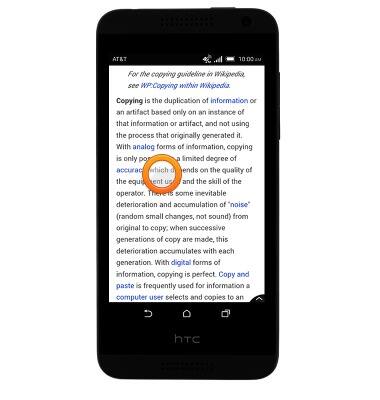
- Touch and drag the markers to adjust the text selection.
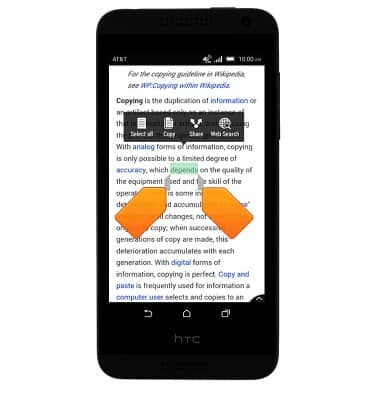
- Tap Copy.

- Navigate to, then touch and hold the desired text field.

- Tap Paste.

- To access keyboard settings, touch and hold the Settings icon, then release.
Note: To access keyboard settings from the home screen, tap Apps > Settings > Language & input > desired keyboard.
- To use speech-to-text, touch and hold the Microphone icon > Speak the desired text.

Keyboard & typing
HTC Desire 610 (0P9O110)
Keyboard & typing
How to use the keyboard, use speech-to-text, access keyboard settings, and more.
INSTRUCTIONS & INFO
