- Accessiblity features allow you to improve the usability of your device for users affected by impaired vision or hearing, cognitive difficulty, or reduced dexterity

- From the home screen, drag down from the top of the screen with two fingers to reveal the menu.

- Tap SETTINGS.

- Scroll to, then tap Accessibility.

- Tap the desired option.
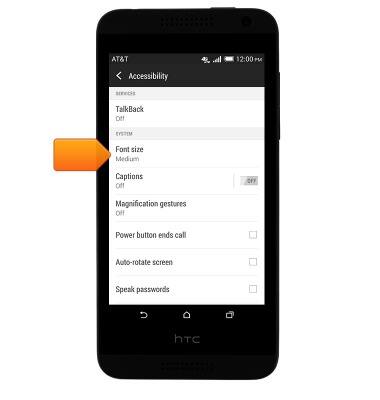
- To turn on TalkBack, tap TalkBack.
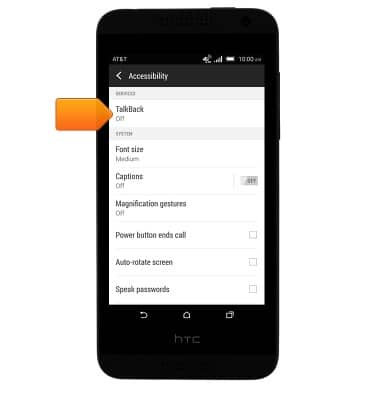
- Tap the TalkBack switch to toggle on.

- Tap OK.

- Follow the on-screen prompts to learn about TalkBack.

- Double-tap the TalkBack switch to toggle off.
Note: Draw an "L" shape to access TalkBack features and actions. Draw a backwards "L" shape to go back to the previous screen.
- Tap OK.

- To turn flash notifications on or off, from Settings, tap Display & gestures > Notification light > select/deselect the desired apps.
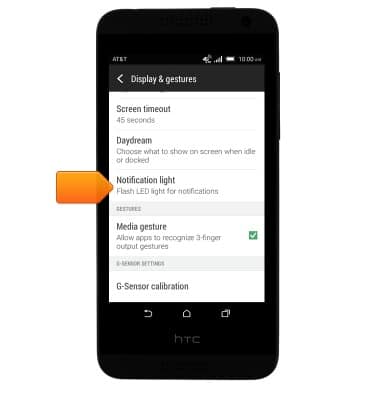
Accessibility
HTC Desire 610 (0P9O110)
Accessibility
Turn on features such as TalkBack, Hearing aid mode, and more.
INSTRUCTIONS & INFO
