- To access message settings, tap Messaging.
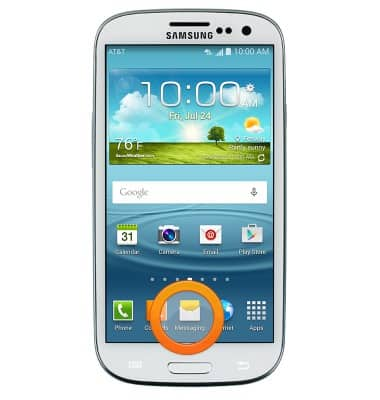
- Press the Menu key.

- Tap Settings.

- To edit notification settings, scroll to Notification settings > tap to edit the desired settings.

- To edit the message display style, scroll to Display > tap to edit the desired settings.

- To view the Message center number, scroll to then tap Message center > the number will be displayed.

- To set message limits, scroll to then tap to select Text message limit or Multimedia message limit.

- To restore default settings, tap the Menu icon > Restore default settings.

Messaging settings
Samsung Galaxy S III (I747)
Messaging settings
Change text (SMS), picture (MMS), emergency, and amber alert settings.
INSTRUCTIONS & INFO
