- While on an active call, press the Volume keys to adjust the call volume.

- While on an active call, tap Speaker to enable speakerphone.

- When speakerphone is active, the Speaker icon will display in the Notification bar.

- Tap Mute to mute your microphone.

- When the microphone is muted, the Mute icon will display in the Notification bar.

- Tap Bluetooth to connect to a Bluetooth headset.

- When Bluetooth is enabled, the Bluetooth icon will display in the Notification bar.

- Tap Add call to make another call.

- Tap Keypad to display the keypad.

- To access other call options, press the Menu key, then select the desired option.

- Press the Home key to return to the home screen while staying connected to the current call.

- To return to the call, swipe down from the Notification bar.
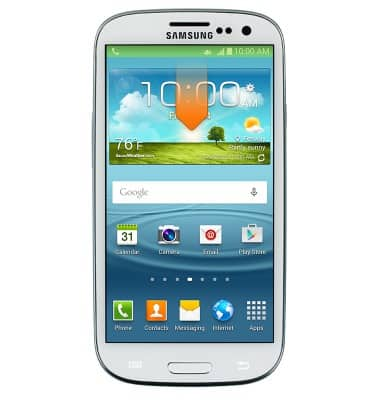
- Tap the Call widget to return to the call.

- To hang up, tap the End call icon.

In-call options
Samsung Galaxy S III (I747)
In-call options
Learn what features are available while on an active call.

0:00
INSTRUCTIONS & INFO
